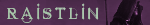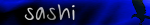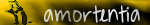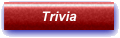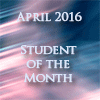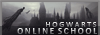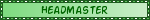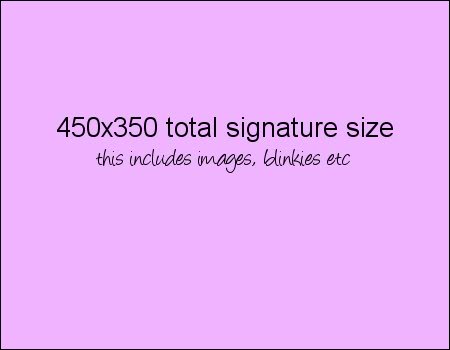| Housepoints |
 Hufflepuff: 20,650 HPRavenclaw: 2,966 HP Slytherin: 1,788 HP Hufflepuff: 20,650 HPRavenclaw: 2,966 HP Slytherin: 1,788 HP
Gryffindor: 1,511 HP
|
| HE Staff |
Admin
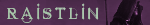
Deputy Head

Heads of House

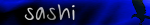

Second Heads of House
Gryffindor: TBA
Ravenclaw: TBA
Hufflepuff: TBA
Slytherin: TBA
|
| Other Positions |
Head Students
(February 2017 - February 2018)
NatalieSS
TBA
Prefects
(February 2015 - February2016)
TBA
|
| HE Daily Trivia | 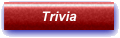
Don't forget do play the Daily Trivia. There will be a bunch of points available for the Top 10 Players at the end of each month!
Hurry up, then, click HERE!
|
| Latest topics | » Norse God of the Week (7)
 by Raistlin The Wizard Tue Oct 01 2019, 12:57 by Raistlin The Wizard Tue Oct 01 2019, 12:57
» Norse God of the Week (6)
 by Raistlin The Wizard Tue Oct 01 2019, 12:22 by Raistlin The Wizard Tue Oct 01 2019, 12:22
» Creature Chronicles: NatalieSS
 by NatalieSS Tue Sep 24 2019, 09:52 by NatalieSS Tue Sep 24 2019, 09:52
» Norse God of the Week (5)
 by Raistlin The Wizard Sun Sep 22 2019, 12:09 by Raistlin The Wizard Sun Sep 22 2019, 12:09
» Sorting Request Post
 by Raistlin The Wizard Sun Sep 22 2019, 11:50 by Raistlin The Wizard Sun Sep 22 2019, 11:50
» Sorting List (look here to see where you have been sorted)
 by Raistlin The Wizard Sun Sep 22 2019, 11:49 by Raistlin The Wizard Sun Sep 22 2019, 11:49
» Norse God of the Week (4)
 by Raistlin The Wizard Sun Sep 22 2019, 11:47 by Raistlin The Wizard Sun Sep 22 2019, 11:47
» Norse God of the Week (3)
 by Raistlin The Wizard Sun Sep 22 2019, 11:43 by Raistlin The Wizard Sun Sep 22 2019, 11:43
» Norse God of the Week (2)
 by Raistlin The Wizard Sun Sep 22 2019, 11:41 by Raistlin The Wizard Sun Sep 22 2019, 11:41
» Heroes and the Twelve Olympians
 by Raistlin The Wizard Sun Sep 22 2019, 11:37 by Raistlin The Wizard Sun Sep 22 2019, 11:37
» Being of the Moment 3: Greek Mythology
 by Raistlin The Wizard Sat Sep 21 2019, 05:27 by Raistlin The Wizard Sat Sep 21 2019, 05:27
» Lair of the Sphinx (5)
 by Raistlin The Wizard Sat Sep 21 2019, 03:43 by Raistlin The Wizard Sat Sep 21 2019, 03:43
» Lair of the Sphinx (3)
 by Raistlin The Wizard Sat Sep 21 2019, 03:33 by Raistlin The Wizard Sat Sep 21 2019, 03:33
» Lair of the Sphinx (4)
 by Raistlin The Wizard Sat Sep 21 2019, 03:27 by Raistlin The Wizard Sat Sep 21 2019, 03:27
» [TOURNAMENTS]: Year 12 - Instructions & Sign-ups & Round Requests
 by NatalieSS Wed Sep 18 2019, 14:03 by NatalieSS Wed Sep 18 2019, 14:03
» [DEBATES TOURNAMENT]: Year 12 - Round 1 - Tea or Coffee?
 by NatalieSS Wed Sep 18 2019, 14:00 by NatalieSS Wed Sep 18 2019, 14:00
» Egyptian God of the Week (1)
 by Raistlin The Wizard Sun Sep 15 2019, 12:56 by Raistlin The Wizard Sun Sep 15 2019, 12:56
» Norse God of the Week (1)
 by Raistlin The Wizard Sun Sep 15 2019, 12:46 by Raistlin The Wizard Sun Sep 15 2019, 12:46
» Greek Mythology Crossword
 by Raistlin The Wizard Sun Sep 15 2019, 12:30 by Raistlin The Wizard Sun Sep 15 2019, 12:30
» Mythology Quotes II: Fallen Puzzle
 by Raistlin The Wizard Sun Sep 15 2019, 12:26 by Raistlin The Wizard Sun Sep 15 2019, 12:26
» Mythology Quotes I: Fallen Puzzle
 by Raistlin The Wizard Sun Sep 15 2019, 10:16 by Raistlin The Wizard Sun Sep 15 2019, 10:16
» What Mythological Creature Are You?
 by Raistlin The Wizard Sun Sep 15 2019, 10:04 by Raistlin The Wizard Sun Sep 15 2019, 10:04
» General House Common Room Part 24
 by Raistlin The Wizard Sat Aug 10 2019, 10:18 by Raistlin The Wizard Sat Aug 10 2019, 10:18
» CoMC Double Puzzle I
 by avablacky Sat Dec 16 2017, 14:05 by avablacky Sat Dec 16 2017, 14:05
» Students Workload - Report Here
 by avablacky Tue Dec 12 2017, 23:09 by avablacky Tue Dec 12 2017, 23:09
» Toy Maker Badge
 by avablacky Tue Dec 12 2017, 23:02 by avablacky Tue Dec 12 2017, 23:02
» What Are You Wearing Right Now?
 by LoveLucifer Tue Dec 12 2017, 18:06 by LoveLucifer Tue Dec 12 2017, 18:06
» Graphics-a-holic Record - Year 12
 by Sashi Fri Sep 29 2017, 17:44 by Sashi Fri Sep 29 2017, 17:44
» [ICONS TOURNAMENT]: Year 12 - Round 1 - Life Through a Window
 by Sashi Fri Sep 29 2017, 17:34 by Sashi Fri Sep 29 2017, 17:34
» Readings from beyond #1
 by AlabastorCrowley Tue Sep 19 2017, 17:32 by AlabastorCrowley Tue Sep 19 2017, 17:32
» WAND EXAMINATIONS (1st Years and above sign up here)
 by RedundantBadger Tue Sep 19 2017, 16:57 by RedundantBadger Tue Sep 19 2017, 16:57
» Constellations
 by RedundantBadger Tue Sep 19 2017, 13:35 by RedundantBadger Tue Sep 19 2017, 13:35
» Colors of Stars
 by RedundantBadger Tue Sep 19 2017, 13:10 by RedundantBadger Tue Sep 19 2017, 13:10
» Norse God of the Week (8)
 by RedundantBadger Tue Sep 19 2017, 08:04 by RedundantBadger Tue Sep 19 2017, 08:04
» Vault 25 - PetraHvězda
 by Raistlin The Wizard Sun Sep 17 2017, 13:22 by Raistlin The Wizard Sun Sep 17 2017, 13:22
» Vault 24 - Adora Shadow
 by Raistlin The Wizard Sun Sep 17 2017, 13:20 by Raistlin The Wizard Sun Sep 17 2017, 13:20
» Vault 23 - ctemple
 by Raistlin The Wizard Sun Sep 17 2017, 13:18 by Raistlin The Wizard Sun Sep 17 2017, 13:18
» Vault 22 - Nixie_B_Dover
 by Raistlin The Wizard Sun Sep 17 2017, 13:16 by Raistlin The Wizard Sun Sep 17 2017, 13:16
» Vault 21 - STRAWBERRY MANGO
 by Raistlin The Wizard Sun Sep 17 2017, 13:11 by Raistlin The Wizard Sun Sep 17 2017, 13:11
» Vault 20 - NatalieSS
 by Raistlin The Wizard Sun Sep 17 2017, 13:07 by Raistlin The Wizard Sun Sep 17 2017, 13:07
|
| Term Cup Winners | |
| Recent Exam Passes | |
| Affiliates/Topsites |
lease vote daily in the following sites to keep our site on top and hopefully attract more members:
  |
| Affiliate With Us |
If you would like to affiliate with the Hogwarts Experience simply take the link image code below to put onto your site. To have your affiliate here, please PM Raistlin The Wizard or post your button HERE. Please remember, Hogwarts Experience will only affiliate with sites that have our own affiliate link on them.
|
|
| | 1: General Information & Website Information |  |
| | | Author | Message |
|---|
Raistlin The Wizard
Headmaster : Slytherin Head of House: Astronomy Professor : 1st Year : Master of All
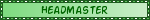


Country : 
Regist. date : 2006-07-26
Number of posts : 11497
Age : 37
Location : In the mad house!
Real First Name : Lost in the mists of time...
Warning :
House : Slytherin!
Crest : 
Wand : Exam not taken
Award Bar :
 |  Subject: 1: General Information & Website Information Subject: 1: General Information & Website Information  Sat Apr 04 2015, 10:56 Sat Apr 04 2015, 10:56 | |
| Welcome, to the Hogwarts Experience! We are so glad to have you here with us. Please take a little time to go through the topics below as they will provide you important information about the site and how to navigate it. Once you're ready, proceed to the HE Students Info Guide.
General Information
- Rules & Regulations:
The Hogwarts Experience aims to provide a safe and fun environment for all of its members, and to be able to do this, there has to be some rules and regulations that we ask every member to abide by. These rules are not here to spoil anyone's fun, they exist to help create a safe and fun place to be. We ask that if you do not agree with these rules that you respect others and do not attend The Hogwarts Experience. 1. Please keep all topics and conversations upon the forum and all of its counterpart forums (ie: chat room, chat box, pensieve, quill, etc) to a 12 rating. The Hogwarts Experience is open to all members of this age and above and so please respect all ages. This means no swearing, no sensitive topics or topics which are classifed as adult content, etc. 2. Please respect every member and their views throughout the whole site. Admin and moderators help run the site, though general members need respect also. 3. We ask that no text/sms speak be used within the forums. Not only is it unsightly and difficult to read, we also have members from all over the world who may find it difficult to read SMS-speak not in their native language. Of course, common acronyms such as "lol", "rofl", "lmao" etc. are allowed! Just don't use chat speak in entire sentences. 4. There is a signature and avatar size guideline to the site which we ask you to keep by. It is quite a large amount though all avatars or signatures exceeding this will be removed. 5. Please do not give out any personal information such as surname or address. This is to protect you and keep you safe. 6. We ask that you hold only one account on The Hogwarts Experience. Any double accounts should be reported to the admin of the site 7. As of June 2008, we ask that no links to other sites be present in signatures. We have a promote your websites forum for this or you can apply to be an affiliate. Any members not conforming to these few simple rules may find themselves with a warning and a possible IP banning from the forum and other sites on the server.
- Safety Information for parents:
We at The Hogwarts Experience pride ourselves with safety measures we hold on the site aiming to keep everyone as safe and happy as possible, though as many of you may know, sometimes certain types of people and/or behaviour lays beyond our eyes. If you or your child have noticed, or notice in the future, any strange or unnerving behaviour of any member on the site, please don't be afraid to let Raistlin The Wizard or any other moderator know, even if you feel that it might be nothing. We want you and your child to feel safe and need your help in combating any wrong behaviour. Your name will not be discussed with anyone outside the trusted circle of people who are working to help keep this site safe. About the SiteThe Hogwarts Experience is a forum-based website for discussion related, but not limited to the Harry Potter series. Founded in February 2006 we aim to provide a fun and safe environment for all of our members. About the StaffThe site is maintained and run by adults. Both administrators and all of the high-level staff are over the age of 18. If you need to contact a staff member, please do not hesitate to do so. Providing a Safe EnvironmentWe want to provide a safe environment for everyone on the site. We will never insist on personal information such as surname, location and address. The only information we need is an email address for registration, and it will never be passed on. Site RatingWe maintain a site rating of 12+. This means that all material posted on the forum must be suitable for people of twelve and over. There is a large team of moderators who can edit posts if anything questionable is posted. Members who violate the 12+ rule risk a suspension and/or banning. Our fanfiction archive, The Hogwarts Quill, allows stories to be rated up to Mature (these need to be given access which we only do to people overage. All stories submitted to the archive are put through a validation queue, and anything that is against the rules will not be accepted. MiscellaneousWe want to provide a safe environment for all of our members, so if you feel that there is something amiss, or another member is making your child feel uncomfortable, please don’t hesitate to contact Elfie Dumbledore, Duck the Duck, Raistlin The Wizard or Rigby Dumbledore. Further InformationFor more information on staying safe on the internet, here are some websites that might be of interest. http://www.safekids.com/http://www.ceop.gov.uk/index.asphttp://www.virtualglobaltaskforce.com/http://www.iwf.org.uk/public/page.92.htm
- Safety Information for Site Members:
We ask that all of our members take the following into consideration:
- Never give out your full name anywhere on the site.
- Never give out your home, school or workplace address.
- Take extreme caution if you arrange to meet a fellow member.
- Only post personal pictures if you feel comfortable doing so, and if the picture has been approved by a parent/guardian.
- Only give out your MSN/AIM/YIM/Skype addresses to other members if you feel comfortable doing so.
If there is a member that is making you feel uncomfortable, please report them immediately to a staff member so that action can be taken.
- The Hogwarts Experience E-mail Adress:
Should need to contact a member of staff urgently, H.E. has an email account which is checked on a regular basis. Our email address is: the.hogwarts.experience@gmail.comRemember you can also follow us on Twitter and add us on Facebook.
Website Information
- Signature Rules & Guidelines:
Please abide by the signature rules as stated below. This is not to spoil your fun, but to help users who may be on a slower connection. You can have any amount of text as long as it does not exceed 5 lines in totalWith regards to images within your signature, please stick by these measurements: The total width of images must not exceed 450
The total height of images must not exceed 350If you have 2 images - one at 125 and another at 125 this is allowed as it does not exceed the maximum. If you signature is found to exceed these measurements, your signature will be replaced by the following image:  An example of the total area allowed in your signature: 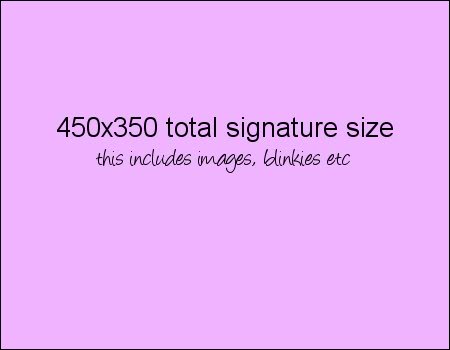 Any questions please feel free to pm a moderator!
- Role Playing Rules & Guidelines:
The Hogwarts Experience is not primarily a role playing site, yet there are still quite a few different areas within the site which are predominantly role playing. Role Playing Area’s*RPG DenThe Great Hall is the forum devoted to role playing, but remember it is NOT connected to the main House Cup competition. There are Howler’s and Post-It notes that review rules and guidelines for the forum, so be sure to read through them carefully before opening any threads or joining any current role players. There are threads to post your character, story line, new threads, report unneeded threads, ask questions, and workshops to develop your character. The Great Hall contains two sub forums: Hogwarts Castle and Grounds and the Wizarding World, each of which has its own rules to be read through before posting. Make sure you’ve filled out your RPG Character Description in your profile so everyone knows your character!Suggested Threads: New RPG RulesHogwarts Castle and GroundsThe Wizarding World* Quidditch ForumQuidditch is mainly played between houses in the house cup and sign ups and RPG practices can be found in the quidditch subforum within your prospective houses. Quidditch Guidelines can be found HERE* Duelling TournamentsDuels have main sign ups every term to compete against other members in role play to be presented with the dueling champion of the year. Duel Rules can be found HERE
- Promoting The Hogwarts Experience:
If you would like to advertise The Hogwarts Experience in your signatures on other forums you post at, feel free to use the banners below. Simply copy and paste the code into your signature for the image to become a link   [/color] - Code:
-
[url=http://hogwarts-experience.heavenforum.org][img]http://i121.photobucket.com/albums/o205/hogwarts06/button3.png[/img][/url]

- Code:
-
[url=http://hogwarts-experience.heavenforum.org][img]http://i121.photobucket.com/albums/o205/hogwarts06/button2.png[/img][/url]

- Code:
-
[url=http://hogwarts-experience.heavenforum.org][img]http://i121.photobucket.com/albums/o205/hogwarts06/button1.png[/img][/url]

- Code:
-
[url=http://hogwarts-experience.heavenforum.org][img]http://i121.photobucket.com/albums/o205/hogwarts06/button4.png[/img][/url]
Fancy promoting HE on another site you're on? You can use the following text:
- Code:
-
[center][b]The Hogwarts Experience[/b]
[url=http://www.servimg.com/image_preview.php?i=2079&u=11426888][img]http://i39.servimg.com/u/f39/11/42/68/88/banner10.jpg[/img][/url]
[url=http://hogwarts-experience.heavenforum.org]http://hogwarts-experience.heavenforum.org[/url]
The Hogwarts Experience is a site full of magical and fun things to do. The Hogwarts Experience (also known as HE) is run by Raistlin the Wizard, with a team of dedicated staff supporting them. It's a fun and great place to meet new online friends.
At HE, you can...
-Participate in classes (non-RPG),
-Take The Hogwarts Experience exams such as the OWLs, apparition, animagus and more (non-RPG)
-Take part in events and challenges and tournaments (non-RPG)
-Take part in Quidditch and Duelling (RPG).
-General chat, games forum and online diary space.
-Play in a small off-forum RPG section.
But best of all, the Houses, with friendly competition regarding house points…
Hogwarts Experience classes and challenges are a great way to earn house points for your house.
Once you’ve signed up you get sorted, then when you're sorted into one of the four Hogwarts houses you can go on about your business earning house points for your house helping them on their way to winning the house cup at the end of term. After a while you might be interested in joining the Quidditch team, which is a lot of fun and offers up house points at the end of the year, then the winning team of the year is awarded the Quidditch Cup.
Not only are there classes and challenges, but art, graphics, duelling, debate and photography tournaments, as well as our Main and Second Events - in the past we've held a Quadwizard Tournament, HE Big Brother, Olympics and more. These are always very fun and all earn housepoints with your friends in your HE House.
All in all, The Hogwarts Experience is a great place to be. With so much fun and friendship, believe me if The Hogwarts Experience walls could talk you’d die before they finished chapter one.
[/center]
- Promoting Your Own Website:
If you have your own website, want people to know about your social networking sites, want to tell people about a website you really like, or want to dicuss another member's website you can do it in the "Promote Your Websites" forum right at the bottom of the site. Just be sure to read all of the rules and guidelines before you start posting, and before you create your own thread.
Navigation & Posting Information
- Main Toolbar:
The main toolbar can be found at the top of the site, and is used for many things. Let’s take a closer look at each one (the image below belongs to past a layout but the buttons remain the same): 1. The home button will take you back to the main page of the site, where all the forums can be seen. 2. The calendar button will take you to the site’s calendar, where all the member’s birthdays can be seen. 3. The FAQ button will take you to the Frequently Asked Questions menu where help can be found for Hogwarts Experience Specific FAQ, Login and Registration Issues, User Preferences and Settings, Posting Issues, Formatting and Topic Types, User Levels and Groups, Private Messaging, and Forum Issues. 4. The search button will bring up a mini toolbar that will allow you to enter key words to find a specific thread or topic. This members button will take you to a list of all the members on HE. You can change how the users are sorted by clicking drop down member in “sort by” so you can see members based off of last visit, registration date, username, house, number of posts, web site, and usergroup. 5. The groups button will take you to a list of all the groups you are currently in, as well as an application for joining new ones. Groups are used in HE to define your house, what tournament your in, as well as access to examination (which we’ll get into later). 6. The profile button is explained in more detailed in the next section. The HQ button will send you to The Hogwarts Quill, our other site devoted solely to fan-fictions, novels, poetry, anything to do with writing that you wish to share with other members. I would definitely suggest taking a few minutes to explore the Quill, as there are some fantastic works that have been put up. 7. The log out button will, of course, log you out of the site. Pressing the “log in” button will bring you to the page to log back into the site. 8. By clicking the owl, you will be taking to your Private Messages, which is similar to email. It’s completely private, so personal conversations can take place in here. To send a new private message, click “New Topic”, and to reply to a message, click “Add Reply” just as you would with any post. You can save or delete messages by clicking said buttons underneath the message. Your inbox shows all the messages you received, the sentbox shows all the messages that have been opened, the outbox shows messages that have yet to be opened, and the savebox shows you any messages you’ve saved. When you receive a new message, the owl will hold a red letter and, if you’ve checked the box in your profile preferences, a pop-up will alert you to the new message.
- Editing Your Profile:
When you click on the profile button, it will automatically take you to the Informational part of your profile. This is where you can edit anything from your password, to your house and country as well as preferences. Here are all the areas that can be edited in your profile. We will go through each one separately to give you an idea how they work.  1. When you click on the “Preferences” tab, it will take you to a list of options that can be checked or unchecked about things around the site. We would suggest taking a close look at each of these to be sure you don’t have a problem with any, but we will go through some that commonly cause problems if overlooked. Towards the bottom of the options, there are several regarding your signature, BBCcode, and HTML. Be sure these are all checked, or these things will not show up in your posts, meaning you can not bold, italicize or underling things, or insert pictures into messages. I would also be sure that the boxes for allowing users to private message you and to be sent a newsletter are checked “Yes” as well. The rest are very personal and depend on what you prefer, but if you ever have questions on any, feel free to contact a staff member to give you more information. 2. The next tab is the “Signature” tab. When you click this button, you’ll be taken to a page that contains what looks exactly like the new posts menu; it functions the exact same way too. Here you can add text or pictures to your signature in the same way you’d do so for a normal post. Please remember, in an effect to keep each page loading quickly, the total width of images must not exceed 450 pixels and the total height of images must not exceed 350 pixels. 3. The "avatar" tab allows you to update the picture that shows up in the sidebar tool in your posts. This is much easier to do than the signature, as you have several options on how this can be performed, which range from uploading the picture from your computer to entering a specific url. 4. The "Topics Being Watched" tab brings you to a list of all the topics you are watching (meaning you get emails sent when users respond to them). This is an easy way to stop watching several threads at once, by checking the boxes, so you don’t have to go to each individual and turn it off manually, as shown in “Other Posting Options” above. 5. The "Favourites" tab brings you to a list of all your Favourite threads, as discussed in “Other Posting Options” above. 6. The "Drafts" tab is incredibly important if you make a lot of long posts that you can’t always finish and need to get back to. As discussed in General Posting Options, you can save a post as a draft, and this is where you can find it again. To modify a draft to be published, simply click the “modify” button. If you no longer want that post, you also have the option of deleting the draft, but remember, once deleted, you cannot get it back. While we’re on the subject of profiles, let’s take a quick break from the main toolbar to look at your completed profile. This can be done by clicking the “profile” button beneath a post, or simply clicking on a user’s username anywhere on the site. When you click on someone’s profile, you’re automatically taken to the “Profile” tab. This is where all the information that you entered in the “Information” tab appears, and what shows up on your sidebar profile in each post you make. You can also make edits by hovering your mouse over the text; a little green and orange arrow will appear, which, when clicked, will allow you to edit just that field. 1. The "Visitor’s messages" tab will take you to a personalized “thread” that’s just for users posting to you. Similar to a wall on facebook, it allows you to post public messages to another user. If you do not wish the message to be public, it is better to send a private message, which we will be talking about soon. 2. The "Statistics" tab will take you to a series of data regarding the number of points, contribution points, reputation points, and other information that you may be interested in. It provides a wide variety of averages that can be looked at, as well as a link to your visitor’s messages page. 3. The "Contact" tab will take you to a list of all the user’s contacts. When you click on the icons, it will also open up an email, private message, IM, or website that it has been linked to.
- Sidebar Profile:
Now let’s take a look at the information on the sidebar profile. The first half is devoted to personal information, such as gender, age, number of posts, location, name, country and house. Above the member’s avatar, you can see the year the member is in, or, in the case of staff, what job they have around the site. In the second half of the profile, you can see more information about them from the site. The warning bar is used to show other member’s if the user has ever done something to receive a warning: this could be from offensive material, double posting, spam, ect. If they have, the bar will be filled up to show how many warnings they’ve received. By hovering your mouse over the bar, you can see the specific number, which is out of three. Once a user receives more than three warnings, more severe actions will be taken from a temporary suspension to banning, depending on the offense. The second bar is the award bar, used to show member’s how active they are in helping out around the site. This bar is out of 100 points, and points can be earned based on outstanding achievement, help around the site, or staff recommendation. Once a user has reached 100 points, they receive an Award for Special Services to the School. Below the award bar, you’ll see the Contribution Points. These points are given depending on the forum in which you are posting. For example, every post you make in the Hogwarts Community forum, you receive one contribution point, you receive three for posting in class forums, but you receive none for posting in the games forum. Below the contribution points is the Reputation points, which are given when you vote “+” on a post, or give thanks for help. Underneath that is the user’s status, which is personalized by the user. Before we move on to the posting options, let’s take a brief look at other options you have in the thread. If you scroll up to the top of the thread, on the right side of the screen you’ll see a tab that says “Actions”. When clicked, a pop up menu will appear with several options for you to take that can help you narrow down a search in the thread. You can also add the thread to your favourites, which will then appear in your profile (which we will get into later). By pressing the “Share” tab, you can share the pave with a number of blogs and other applications. - Posting Options:
We know that all the buttons on HE can be a little confusing before you get to know them, so we're going to take a quick break from the tour to go over how to post, and what each button does. To Start a New Topic: you'll need to click the New Topic button. These can be found in the top left corner of the forum, and the bottom left corner of the forums. To Reply to a Topic: In order to respond to posts in a thread, click the Add Reply button which is found next to the New Topic at the bottom of the forum. You may also use the Quick Respond box found at the bottom of each thread (above the Add Reply button) which allows you to post a response directly from that thread. General Posting Options: Once you've reached the Posting box, you can write your response. First we're going to go through where all your options are while posting before we work out what each button does. Buttons: Now that you know where everything is, let's take a look at what each button does. Option and Adding a Poll: For more options and to insert a poll, look below the Preview, Draft and Send button where you'll see two long rectangular boxes, one marked "Options" the other "Add a Poll" (only available when adding a topic). All the way on the right of these boxes you'll see a small plus sign; click the plus sign and the menu will expand to allow you to add a poll or change options. Other posting options: If for any reason the HTML, BBCode, or smilies are not showing up properly in your post, be sure to check under the options tab (as discussed in adding a poll) to be sure that each of those three things are on, which can be seen in the left side of the box. If they are not, you should see options that can be checked: be sure that the boxes marked "disable" are not checked, and try posting again. To be notified when a reply has been posted in that topic, check the box that says "notify me when a reply is posted", and an email will be sent when someone has done so. To turn this function off, you may uncheck the box, or click the "stop watching this topic" button at the bottom of the thread page beneath the page numbers. Options for already made posts: Now that you know how each of the posting buttons work, let’s take a look at what posts look like in the actual thread. The tools for editing posts can be found at the top right edge of your post: The first button, called “multiquote” allows you to select more than one posts by separate users in your reply. Simply click the button on each post you want to quote in your new post (the stars at the top will turn red) and then click the reply button at the bottom. The second button is the “quote” button, which allows you to quote only one reply from a poster in your new post. Simply clicking the button will take you to the reply menu. The third button is for editing your post. Since there is a strict no double posting rule on the site, this button comes in handy for placing anything you forgot to say into the post or editing any typos. The fourth button is the “delete button”. This will allow you to delete any of your own posts that you no longer want in a thread. For example, if you have accidently double posted, it’s a good idea to edit the original post to include what you have in the second, then delete the unneeded post. Finally, the “report” button will allow you to report to an administrator if a post includes anything inappropriate or offensive so they can take further action. Underneath the report button on other members posts, you’ll see a small bar with a plus or minus button. This is for reputation sites around the site. If a member has helped you out with a problem, or said something you strongly agree with in a debate, for example, pressing the “+” button will turn the bar green, and that user will gain one reputation point. If someone has said something offensive, pressing the “-“ button will cause them to lose one reputation points. These points show up on the sidebar profile (which we will be taking a look at next), as well as on the user’s profile. In some cases, in forums such as the hospital wing, giving a thumbs up to the answer that helped you out the most will turn the post green and give them four points. This is called the “thanks” option, and looks like a thumbs up. Underneath each member’s post, there is a bar where all the contact information they have entered into their profile can be seen. The most important buttons to be aware of is the “profile” button, which takes you to that member’s profile, and the owl, which allows you to send a private message to that user. The rest of the contact information is for email, msn messenger, yahoo, and a website page. Finally, to see if a user is currently online, look at the end of this bar: if a user is online, it should say “online now”.
- Portal:
Now we'd like to draw your attention to the portal on the left side of the forum on every page. This consists of several widgets that are important to be aware of, as they contain a lot of information. First, your avatar, amount of posts, and private messages can be seen at the very top, along with a link to your profile. HousepointsThis box is updated regularly and gives the current placing for the house cup. HE Staff This box contains a list of the usernames of the Headmaster as well as the Heads of Houses, so be sure to check this in case you ever need to contact a staff member. Other Positions This contains a list of other positions held by members around the site. Professors This contains a list of all the classes and professors on the site. This is important if you ever have a question on an assignment or need help around the site. Featured Member This shows a user who has been outstanding on the site and is being given recognition for their efforts. Twitter This gives you the latest twitter updates from the Hogwarts Experiences, which will also take you to our twitter page. Recent Exam Passes Since taking exams is a big deal here on HE, recent exam passes and the users who took them are updated regularly, so be sure to congratulate these members. Term Cup Winners A list of all the House Cup and Quidditch Cup winners since the very start of HE. HE Daily Trivia This is an easy, fun way to earn your House housepoints everyday. By clicking the link, you’ll be taken to Daily Trivia, where you’re asked a series of ten questions and get a score. Each member gets a portion of the points they win in trivia added to their house points. Latest Topics This gives a list and links to the last nine topics that have been posted in and by who; an easy way to see what’s new on HE. Affiliates/Topsites By clicking each of these icons you vote for HE on a topsites site. This is also great for earning House Points, as there is a thread in the Notice Board you can post in every day to say you’ve voted, and at the end of the month, you receive house points for doing so. Facebook Page This box allows you to like our page on facebook, and also links you to the facebook page where updates are given. Send Us a Donation Since HE is run voluntarily, donations to the site will all be used to make the site that much better. If you’re interested, any donation, big or small, is always a huge help. Affiliate With Us Do you have a website of you own? Or do you know someone who has a website? This box has information on how to become an affiliate and get your icon placed on our list of affiliate sites. Who is online? If you scroll all the way down to below the last forum, you should see a box that says “The Members of the Hogwarts Experience”. This is where information regarding how many users currently online can be found, as well as members who have been on in the last 72 hours, and users having a birthday in the next week. This is a great way to see who’s online to chat with you, and also to see who you need to say Happy Birthday to! Chatbox Below the members box, there is the site’s Chatbox. This is an IM system specifically for HE members. Simply press the “log in” button to be added to the chat, where you can then talk to members who are on at the same time as you. Java Chat Along with the chatbox, HE also has a Java Chat account set up, which is the more commonly used instant messaging around the site. To reach the java chat, simply click here, or scroll up to the top of the page, under the main toolbar, and click #The_Hogwarts_Experience.
All images in this post were created by amortentia773.
| |
|   | | | | 1: General Information & Website Information |  |
|
Similar topics |  |
|
| | Permissions in this forum: | You cannot reply to topics in this forum
| |
| |
| |