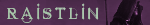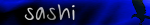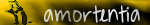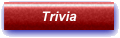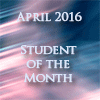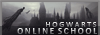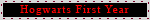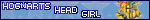| Housepoints |
 Hufflepuff: 20,650 HPRavenclaw: 2,966 HP Slytherin: 1,788 HP Hufflepuff: 20,650 HPRavenclaw: 2,966 HP Slytherin: 1,788 HP
Gryffindor: 1,511 HP
|
| HE Staff |
Admin
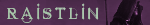
Deputy Head

Heads of House

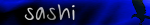

Second Heads of House
Gryffindor: TBA
Ravenclaw: TBA
Hufflepuff: TBA
Slytherin: TBA
|
| Other Positions |
Head Students
(February 2017 - February 2018)
NatalieSS
TBA
Prefects
(February 2015 - February2016)
TBA
|
| HE Daily Trivia | 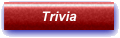
Don't forget do play the Daily Trivia. There will be a bunch of points available for the Top 10 Players at the end of each month!
Hurry up, then, click HERE!
|
| Latest topics | » Norse God of the Week (7)
 by Raistlin The Wizard Tue Oct 01 2019, 12:57 by Raistlin The Wizard Tue Oct 01 2019, 12:57
» Norse God of the Week (6)
 by Raistlin The Wizard Tue Oct 01 2019, 12:22 by Raistlin The Wizard Tue Oct 01 2019, 12:22
» Creature Chronicles: NatalieSS
 by NatalieSS Tue Sep 24 2019, 09:52 by NatalieSS Tue Sep 24 2019, 09:52
» Norse God of the Week (5)
 by Raistlin The Wizard Sun Sep 22 2019, 12:09 by Raistlin The Wizard Sun Sep 22 2019, 12:09
» Sorting Request Post
 by Raistlin The Wizard Sun Sep 22 2019, 11:50 by Raistlin The Wizard Sun Sep 22 2019, 11:50
» Sorting List (look here to see where you have been sorted)
 by Raistlin The Wizard Sun Sep 22 2019, 11:49 by Raistlin The Wizard Sun Sep 22 2019, 11:49
» Norse God of the Week (4)
 by Raistlin The Wizard Sun Sep 22 2019, 11:47 by Raistlin The Wizard Sun Sep 22 2019, 11:47
» Norse God of the Week (3)
 by Raistlin The Wizard Sun Sep 22 2019, 11:43 by Raistlin The Wizard Sun Sep 22 2019, 11:43
» Norse God of the Week (2)
 by Raistlin The Wizard Sun Sep 22 2019, 11:41 by Raistlin The Wizard Sun Sep 22 2019, 11:41
» Heroes and the Twelve Olympians
 by Raistlin The Wizard Sun Sep 22 2019, 11:37 by Raistlin The Wizard Sun Sep 22 2019, 11:37
» Being of the Moment 3: Greek Mythology
 by Raistlin The Wizard Sat Sep 21 2019, 05:27 by Raistlin The Wizard Sat Sep 21 2019, 05:27
» Lair of the Sphinx (5)
 by Raistlin The Wizard Sat Sep 21 2019, 03:43 by Raistlin The Wizard Sat Sep 21 2019, 03:43
» Lair of the Sphinx (3)
 by Raistlin The Wizard Sat Sep 21 2019, 03:33 by Raistlin The Wizard Sat Sep 21 2019, 03:33
» Lair of the Sphinx (4)
 by Raistlin The Wizard Sat Sep 21 2019, 03:27 by Raistlin The Wizard Sat Sep 21 2019, 03:27
» [TOURNAMENTS]: Year 12 - Instructions & Sign-ups & Round Requests
 by NatalieSS Wed Sep 18 2019, 14:03 by NatalieSS Wed Sep 18 2019, 14:03
» [DEBATES TOURNAMENT]: Year 12 - Round 1 - Tea or Coffee?
 by NatalieSS Wed Sep 18 2019, 14:00 by NatalieSS Wed Sep 18 2019, 14:00
» Egyptian God of the Week (1)
 by Raistlin The Wizard Sun Sep 15 2019, 12:56 by Raistlin The Wizard Sun Sep 15 2019, 12:56
» Norse God of the Week (1)
 by Raistlin The Wizard Sun Sep 15 2019, 12:46 by Raistlin The Wizard Sun Sep 15 2019, 12:46
» Greek Mythology Crossword
 by Raistlin The Wizard Sun Sep 15 2019, 12:30 by Raistlin The Wizard Sun Sep 15 2019, 12:30
» Mythology Quotes II: Fallen Puzzle
 by Raistlin The Wizard Sun Sep 15 2019, 12:26 by Raistlin The Wizard Sun Sep 15 2019, 12:26
» Mythology Quotes I: Fallen Puzzle
 by Raistlin The Wizard Sun Sep 15 2019, 10:16 by Raistlin The Wizard Sun Sep 15 2019, 10:16
» What Mythological Creature Are You?
 by Raistlin The Wizard Sun Sep 15 2019, 10:04 by Raistlin The Wizard Sun Sep 15 2019, 10:04
» General House Common Room Part 24
 by Raistlin The Wizard Sat Aug 10 2019, 10:18 by Raistlin The Wizard Sat Aug 10 2019, 10:18
» CoMC Double Puzzle I
 by avablacky Sat Dec 16 2017, 14:05 by avablacky Sat Dec 16 2017, 14:05
» Students Workload - Report Here
 by avablacky Tue Dec 12 2017, 23:09 by avablacky Tue Dec 12 2017, 23:09
» Toy Maker Badge
 by avablacky Tue Dec 12 2017, 23:02 by avablacky Tue Dec 12 2017, 23:02
» What Are You Wearing Right Now?
 by LoveLucifer Tue Dec 12 2017, 18:06 by LoveLucifer Tue Dec 12 2017, 18:06
» Graphics-a-holic Record - Year 12
 by Sashi Fri Sep 29 2017, 17:44 by Sashi Fri Sep 29 2017, 17:44
» [ICONS TOURNAMENT]: Year 12 - Round 1 - Life Through a Window
 by Sashi Fri Sep 29 2017, 17:34 by Sashi Fri Sep 29 2017, 17:34
» Readings from beyond #1
 by AlabastorCrowley Tue Sep 19 2017, 17:32 by AlabastorCrowley Tue Sep 19 2017, 17:32
» WAND EXAMINATIONS (1st Years and above sign up here)
 by RedundantBadger Tue Sep 19 2017, 16:57 by RedundantBadger Tue Sep 19 2017, 16:57
» Constellations
 by RedundantBadger Tue Sep 19 2017, 13:35 by RedundantBadger Tue Sep 19 2017, 13:35
» Colors of Stars
 by RedundantBadger Tue Sep 19 2017, 13:10 by RedundantBadger Tue Sep 19 2017, 13:10
» Norse God of the Week (8)
 by RedundantBadger Tue Sep 19 2017, 08:04 by RedundantBadger Tue Sep 19 2017, 08:04
» Vault 25 - PetraHvězda
 by Raistlin The Wizard Sun Sep 17 2017, 13:22 by Raistlin The Wizard Sun Sep 17 2017, 13:22
» Vault 24 - Adora Shadow
 by Raistlin The Wizard Sun Sep 17 2017, 13:20 by Raistlin The Wizard Sun Sep 17 2017, 13:20
» Vault 23 - ctemple
 by Raistlin The Wizard Sun Sep 17 2017, 13:18 by Raistlin The Wizard Sun Sep 17 2017, 13:18
» Vault 22 - Nixie_B_Dover
 by Raistlin The Wizard Sun Sep 17 2017, 13:16 by Raistlin The Wizard Sun Sep 17 2017, 13:16
» Vault 21 - STRAWBERRY MANGO
 by Raistlin The Wizard Sun Sep 17 2017, 13:11 by Raistlin The Wizard Sun Sep 17 2017, 13:11
» Vault 20 - NatalieSS
 by Raistlin The Wizard Sun Sep 17 2017, 13:07 by Raistlin The Wizard Sun Sep 17 2017, 13:07
|
| Term Cup Winners | |
| Recent Exam Passes | |
| Affiliates/Topsites |
lease vote daily in the following sites to keep our site on top and hopefully attract more members:
  |
| Affiliate With Us |
If you would like to affiliate with the Hogwarts Experience simply take the link image code below to put onto your site. To have your affiliate here, please PM Raistlin The Wizard or post your button HERE. Please remember, Hogwarts Experience will only affiliate with sites that have our own affiliate link on them.
|
|
| | Simply Muggle |  |
|
+7stephy xNightAngelx KatieBellaTrix Just_Ginny Elana Ilyria Severus Snape 11 posters | | Author | Message |
|---|
Severus Snape
5th Year



Country : 
Regist. date : 2006-02-21
Number of posts : 2829
Location : In the realms of insanity
Real First Name : Mick
Warning :
House : Slytherin Ex-Head and back to second head!
Crest : 
Wand : Exam not taken
Award Bar :
 |  Subject: Simply Muggle Subject: Simply Muggle  Sat Mar 01 2008, 16:31 Sat Mar 01 2008, 16:31 | |
| Simply Muggle
Welcome to another muggle class.
You may find that the simple things muggles do in every day life is easy, they do it without thinking, as a routine, a habit and such. But what if, like the Weasleys and other magical families like them, have never been around muggles and the simplest of things are hard for them to understand such as making a cup of tea or phoning a friend?
Your objective to this class is to choose 4 different everyday muggle things which are very simple to them and instruct a wizard who hasnt got a clue how to do it. You may use bullet points for your instructions.
Each of the four sets of instructions will be marked out of 25, creating a possible 100 points for this class.
Good luck
| |
|   | | Ilyria
5th Year



Regist. date : 2006-09-20
Number of posts : 2448
Age : 39
Location : IN MY GINGERBREAD HOUSE NEXT TO AMBY IN THE GAMES FORUM IM ADOPTED BY GINNY AND FATED!!
Real First Name : Lizzie
Warning :
House : Ravenclaw: THE OFFICIAL H.E. GHOST!
Wand : Exam not taken
Award Bar :
 |  Subject: Re: Simply Muggle Subject: Re: Simply Muggle  Mon Mar 03 2008, 11:19 Mon Mar 03 2008, 11:19 | |
| How to make a Cup of Tea
1. I find this helps if you stand up to do this!
2. Walk over to the kettle - this is a jug like device which plugs into a wall socket which provides electric.
3. Pick up kettle and take it to the sink. Fill it up with water
4. Now some kettles are slightly different. You may need to either plug it into the wall socket, or stand it on its base - you will have to check this yourself, but as long as it is connected to the electric by its lead then flick the on/off switch and it will start boiling
NOTE: Do not worry about noise, this is normal - itis not going to blow up!!
5. Whilst kettle is boiling, take a cup
6. Find a tea bag. This is a small square, round or triangle shape usually, a see through bag like object with tea leaves inside
7. Put tea bag into cup
8. Find milk in the fridge - a creamy coloured liquid, and add a small drop to the cup
9. Add sugar to taste
10. When kettle has finished boiling (noise has stopped and switch flicked over to off position) poor water into cup
11. Use spoon, metal, and stir contents of cup, squashing cup to the side of cup until a browny colour (light brown)
12. Take teabag out and stir contents.
13. Drink
[I will come back with other three later) | |
|   | | Elana
5th Year

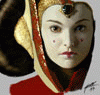

Country : 
Regist. date : 2006-04-16
Number of posts : 7562
Age : 32
Location : Ra-Ra-Ra-Raaaaavenclaw Tower
Real First Name : Elana
Warning :
House : RAVENCLAW!
Crest : 
Wand : Willow and Unicorn Tail Hair
Award Bar :
 |  Subject: Re: Simply Muggle Subject: Re: Simply Muggle  Fri Mar 14 2008, 12:27 Fri Mar 14 2008, 12:27 | |
| 1. Watching a DVD
1. Pick up the TV remote
2. Find the "POWER" button on the remote. Usually, it is either round or rectangular, and positioned near the top.
3. Point the remote at the TV, and push the "POWER" button. DON'T PANIC IF THE TV MAKES A NOISE AS IT TURNS ON.
4. Push the "INPUT" button on the remote.
5. Pick out a DVD (take out of case).
6. Find the DVD player.
7. Push the "OPEN" button on the player.
8. Put the disk into the player.
9. Push the "CLOSE" button on the player.
10. Wait for it to load, and then press "PLAY" on either the player or DVD remote.
2. Using the toaster oven/Making toast
1. Take out a piece of bread.
2. Open the toaster oven's door.
3. Put the bread inside.
4. Shut the door.
5. Turn the knob for the amount you'd like the bread cooked (LIGHT - MEDIUM - DARK and spots between).
6. While waiting for it to ding, get out a plate or napkin.
7. Ding.
8. After the ding, open the door to the toaster oven.
9. Carefully take out the toast and put on your chosen plate/napkin.
10. Eat.
3. Hanging a picture
1. Get out a hammer, nail, level, and pencil.
2. Find clear wall space.
3. Hold up the picture until it's where you'd like it to be.
4. Mark a dot with the pencil on the wall where it's to be hung.
5. Pick up the hammer - don't get too excited.
6. Hold the nail up to the dot with the pointed end at the dot.
7. Lightly tap it with the hammer until you get a feel for it, then give it a good whack.
8. Put the picture on it.
9. Put the level on top to see if it's level.
10. If it is, you're done. If not, adjust it until it is.
4. Using an ATM
1. Insert ATM, credit, or debit card into the slot (there should be a picture of how it should be facing, so make sure to copy that).
2. Select your language by pressing the screen with your finger on the language you prefer.
3. Enter your PIN (personal identification number).
4. Chose what you want to do by pressing "WITHDRAW," "DEPOSIT," "FUNDS TRANSFER" or "ACCOUNT BALANCE" (for this, we'll just say "WITHDRAW").
5. Select "CHECKING".
6. Select amount of money you wish to withdraw.
7. Take the cash and receipt. | |
|   | | Just_Ginny
1st Year
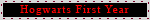


Regist. date : 2006-02-26
Number of posts : 10804
Age : 33
Location : I Own Harry's Quidditch Pants-So where am I?
Real First Name : Rachel
Warning :
House : Hufflepuff! HUFF PUFF BADGERS FOR THE WIN!
Wand : Exam not taken
Award Bar :
 |  Subject: Re: Simply Muggle Subject: Re: Simply Muggle  Fri Mar 14 2008, 16:12 Fri Mar 14 2008, 16:12 | |
| Simply Muggle
How to Operate a Telephone (It is not pronounced “Fellytone”)
1. Pick up the telephone; make sure it is right side up. The numbers should not be upside down
2. Dial the phone number of the person you are trying to call, if it is long distance, you may need an area code (an area code is a set of number that lets the phone know which area of the country you want to call)
3. You dial the number by pushing-in the order of the phone number given to you-the numbers on the phone. One push will suffice, and don’t push too hard. When you hear a beep, you know it has worked.
4. Put the top part of the phone with holes in it up to your hear so that you may hear.
5. Make sure the phone is lying across your cheek, and the bottom part is located near your mouth
6. You will hear a ringing noise, do not worry, this means it’s working
7. When the other person picks up, speak into the bottom part that, like the top, has holes in it.
8. Be sure to not to speak to loudly, don’t worry, use your normal speaking voice, and they will be able to hear you
9. If you dial a wrong number, be polite, apologize, and see where you made the mistake in dialing
10. If someone calls you, you will hear the phone making a ringing noise. Pick up the phone as instructed above, and say politely “Hello, this is __________ may I ask who is calling?”
How to Listen to a Song on an IPod
1. Pick up the headphones-in this instance, let’s assume they’re the normal IPod earbuds.
2. Put one ear bud in each ear. One is for the left ear, another is for the right, if you look on the earbuds there is an “L” for left on one and “R” for right on the other, but the corresponding ear bud in the corresponding ear.
3. Unclick the hold button on the IPod if it is on-this is a switch on the top of the IPod that will show a little orange bar if it is on, click it to the left to turn it off.
4. Turn on the IPod by pushing any of the buttons on the IPod
5. Go to the “Music” option on the menu by scrolling up to it. You do this by rolling your finger around the circle dial on the center of the IPod
6. Once you get there, hit the center button.
7. In the same manner you got to the “Music” option, go to whatever option you want out of the menu and select a song or album or whatever you wish from it.
8. Either hit the center button again, or the play button (it is symbolized with a right pointing triangle underneath it)
9. The music will start to play, and all you have to do is enjoy!
10. Note: To ensure that you don’t hurt your ears, while the song is playing you can roll your finger around the circle button to change the volume. Rolling it to the left will decrease the volume as much as you wish.
How to Watch a Program on the Television
1. Get the remote that corresponds with the television you are trying to view a program on
2. Hit the button labeled “power” or “on/off”. It is generally located at the top of the remote
3. Hit the “Guide” button on your remote
4. This will take you to a list of all the programs currently on, and the ones that will be on soon. Use the arrow buttons (the ones not labeled with “channel” and “volume”) to scroll until you find a program you like
5. Click the “ok” button when you have made your choice
6. The program will then pop up, and you can enjoy your show.
7. To change the volume, find the two buttons labeled “volume”.
8. The volume button that is pointing down, or has a minus sign on it, or both, will decrease the volume.
9. If you wish to turn the volume up, simply use the volume button pointing up, has a plus sign, or both.
10. Happy watching :D
How to Operate a Light Switch ((It’s probably too simple but…oh well xD))
1. Walk into the room you wish to turn the light on it-but be careful, it’s dark in there!
2. Go up to the light switch. It is the appliance about 4 and ½ to 5 feet above the floor. On the top of its switch it might be even labeled “off”, indicating the state it is currently in.
3. Put your finger underneath the switch
4. Push your finger up
5. The light is now on.
6. To turn the light off, put your finger on top of the switch
7. Push your finger down.
8. The light is now off.
Last edited by Just_Ginny on Sat Mar 15 2008, 10:55; edited 1 time in total | |
|   | | KatieBellaTrix
5th Year



Country : 
Regist. date : 2006-10-24
Number of posts : 5236
Age : 31
Location : Jersey Girl Through && Through
Real First Name : Let's Leave it at Katie... XD
Warning :
House : Gryffindor Girlie
Crest : 
Wand : Exam not taken
Award Bar :
 |  Subject: Re: Simply Muggle Subject: Re: Simply Muggle  Sat Mar 15 2008, 10:50 Sat Mar 15 2008, 10:50 | |
| How to Make a Peanut Butter and Jelly Sandwich
1. Make sure you have bread, peanut butter, and jelly.
2. Take out a plate, and knife and place them on the counter.
3. Open the bag of bread by removing the twist tie and sticking your hand in the opening
4. Lay the two peices of bread on the plate.
5. Open the jar of peanut butter, by grabbing the lid and twisting to the right
6. Take the knife by the handle and dip it into the peanut butter
7. Remove the knife from the peanut butter and rub it onto the bread.
8. Open the jar of jelly the same way you did the peanut butter
9. Take your knife and scoop up some jelly.
10. Spread the jelly the same way you did the peanut butter
11. Put the knife down.
12. Grab one peice of bread and flip it onto the other so that the spreads are touching.
13. Enjoy!
How to Use a Washing Machine
1. Put all dirty laundrey in a laundry basket or hamper
2. Carry it to the laundry room.
3. Open the lid of the washing machine
4. Put all the clothes in
5. Pour a small amount of detergent into the lid.
6. Empty the lid into the machine
7. Close the lid
8. Select the settings according to the load
9. Press start | |
|   | | xNightAngelx
1st Year
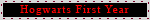


Regist. date : 2006-12-21
Number of posts : 136
Age : 37
Location : Anchorage, Alaska
Real First Name : Chastity
Warning :
House : Slytherin
Wand : Exam not taken
Award Bar :
 |  Subject: Re: Simply Muggle Subject: Re: Simply Muggle  Fri Apr 04 2008, 09:46 Fri Apr 04 2008, 09:46 | |
| How to turn on the computer
1. Sit down on the chair in front of the computer. (Don't worry it will not bite)
2. Press the the big button on the modem. (It's the slightly big box that is always near the computer) It will make a noise when it turns on, don't be startled and the humming noise is normal.
3. Turn on the computer screen by pressing the round button on the right side. You will know it is on when a small green light appears next to it.
4. Wait for it to load into the welcome screen. It will be blue and have names listed. Click on your name or whoevers name you wish.
5. If the volume is on it will make a vocalizing sound to tell you it is loading to the desktop you chose. (The desktop is just a term for the screen background)
6. The desktop will then appear with a number of icons. (Icons are the things listed on the screen background.) And there you go, you have turned on the computer.
How to work a microwave
1. Take out the cold or frozen food you have chosen.
2. Open the door to the microwave by gently pulling open the handle provided.
3. Place the food inside and close it.
4. There are numbers on the right side. We will warm the food for 2 minutes, so simply press the number two and press start. The star button is usually near the bottom of the panel and has the word START written across
5. A light inside will turn on and a humming noise will sound. This is normal as the microwave is heating the food, don't be alarmed.
6. A beep will sound continously three to four times to signal the food is done.
7. Open the microwave, take out the food, close the door and enjoy!
(will work on in a bit) | |
|   | | stephy
Head Girl : 5th Year : Death Eater
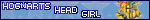


Country : 
Regist. date : 2006-06-03
Number of posts : 30328
Age : 34
Location : At the Cullen's house stealing Jasper
Real First Name : Stephanie, Polly calls me Stephums, Kim calls me Steffie and among others Im either mommy or granny
Warning :
House : ravenclaw
Crest : 
Wand : Walnut & Phoenix Tail Feather
Award Bar :
 |  Subject: Re: Simply Muggle Subject: Re: Simply Muggle  Sat Apr 05 2008, 20:30 Sat Apr 05 2008, 20:30 | |
| Washing Clothes:
Step one: gather the clothes that you want to wash and place them into separate piles, one for towels, one for blue jeans, one for colors and another one for whites.
Step two: take the pile of towels and place them inside of the washer machine. You must first open the door and place your clothes in there. Once your clothes are inside of the washer shut the door.
Step three: Take the clothes cleaner and place it inside the compartment for it.
Step four: turn the washer on and let it go through. Repeat steps 2-4 when you do the other piles of clothes. When you get to the whites make sure to include bleach
Dishwasher
Step One: Open the dish washer
Step two: gather the dirty dishes and place them inside of the dishwasher making sure that to over fill it. If all of your dishes don’t fit don’t worry because they can be placed in another load.
Step Three: Take the dishwasher cleaner and place it inside of the compartment that holds it and close that compartment.
Step Four: Close the dishwasher and hit the start button and wait for it to finish cleaning the dishes. This may take over an hour.
Step Five: Once your dishes are clean open the dishwasher and take out your dishes. They should be clean and you can put them away. If you have more dirty dishes then repeat steps 1- 5.
Turning on the computer
Step one: Go to the computer and look at the part of the computer that doesn’t look like a t.v. screen.
Step Two: Look for a button with a circle with a line on the top of it.
Step Three: Push the button.
Step Four: Look at the screen and if you see pictures and words appear then you had turned on the computer. If not then you pushed the wrong button and you need to try pushing a different one
Answering a cell phone (one that’s not a flip phone)
Step One: Wait for the phone to make some kind of weird noise.
Step Two: Look at the screen on the phone and see if it says something about an incoming call.
Step three: If it says that then look for the button that has green on it. Push that button
Step four: hold the phone up to your ear and say hello. You should hear someone else’s voice come out of the phone. Talk on the phone as if you were having a conversation with someone who was standing right in front of you. | |
|   | | kathrineee_anne
5th Year



Country : 
Regist. date : 2007-08-11
Number of posts : 4857
Age : 30
Location : Ragin' Cagin' (you know you love us...)
Real First Name : Katherine
Warning :
House : slytherin.
Crest : 
Wand : Willow and Dragon Heartstring
Award Bar :
 |  Subject: Re: Simply Muggle Subject: Re: Simply Muggle  Tue May 13 2008, 16:30 Tue May 13 2008, 16:30 | |
| 1. How to answer a telephone
Congratulations on becoming the new owner of one of the greatest muggle inventions - a Telephone! Now that you have it hooked up, the darn thing has started ringing. That, my friend, means you have a call coming. All you need to do to stop that annoying sound is to firmly grasp the top part of the phone, and pull up. Then, put the part in your hand up to your ear and say "Hello, _your last name here_ residence, how may I help you?" When the person talks back, say somthing in response. Just carry on a normal conversation!
2. Change the chanel on a Television (TV)
Well, you figured out how to turn on the television! Congratulations, my fine wizard friends! Now that it is on, you are thinking that this news chanel is so boring, right? Well, all you must do is change it! How, you are asking? Simple. Let me explain.
With your television, there should have come somthing black, longand rectangular. It has many buttons on it. Well, to change the chanel, you must locate the right button. On this specific remote, they will be green, and one side has a plus, the other minus. To change the chanel, press the "Plus". If you like what you see, stop pressing buttons. If you dont, keep pressing. If you happen to pass up somthing interesting, press the minus. It will take you back to the chanel before the one you are currently on. Have fun looking!
I will edit with the rest later! | |
|   | | drkangelcat
2nd Year



Country : 
Regist. date : 2007-02-01
Number of posts : 4340
Age : 32
Location : In la la land.
Real First Name : Cat
Warning :
House : Slytherin's Official Nut
Crest : 
Wand : Willow & Veela Hair
Award Bar :
 |  Subject: Re: Simply Muggle Subject: Re: Simply Muggle  Fri Aug 15 2008, 23:17 Fri Aug 15 2008, 23:17 | |
| How to Preheat an Oven:1. Open up the oven, using the handle, and check inside to make sure nothing else is in there. If there is something in there, remove it to keep it from getting reheated or damaged. 2. If you need to rearrange shelves inside, do so before the oven begins to get hot. 3. Check the preheat level required by your recipe. Turn on the oven by either turning a knob to the temperature or press up and down buttons until you get to the desired temperature. 4. Wait until the oven reaches the set temperature before you place the food in. Most stoves have a way to tell you the temperature is reached, such as a beep or a light going on or off. If you have an older model oven, it is best to wait 15 minutes to allow the oven to be ready and fully heated. How to Change a Light Bulb:1. Look at the light that is currently in the socket to see what shape and size it is. The wattage will usually be a displayed on a wattage indicator sticker near the bulb socket. This is probably a better resource to use when deciding which wattage bulb to choose. Someone might already have placed the wrong bulb in your socket! 2. Go to the store and buy the same watt bulb that you currently are using. 3. Make sure you turn the switch off 4. Let the bulb cool down for about 30 seconds or more. 5. Unscrew the burnt out bulb and dispose of it properly. 6. Screw in the new bulb. Do not over-tighten or press on the bulb too hard. 7. Turn on the light switch to make sure the bulb works. How to Cure a Brain Freeze:1. If you can, take the underside of your tongue and put it on the roof of your mouth. 2. Apply pressure to the roof of your mouth with your tongue. Keep the pressure on your mouth for 30-60 seconds.
How to Access Hogwarts-Experience Once on a Turned-On and Logged-In Computer:1. First make sure you have an internet connection. Do this by clicking on a thing that says start. Once there you will see a menu and you will want to click Control Panel. Then find Network and Internet Connections, click on it, and click on Network Connections. You will see something that says Local Area Connection and underneath it should say “connected”. If not contact someone to tell you how to get internet, such as a muggle or a thing called Comcast or some other internet service. 2. On the desktop (that space you saw once you finally turned on and logged onto the computer) there should be either a thing saying Internet Explorer with a picture of an e above it or something saying Mozilla Firefox with a round ball shaped planet sort of thing with a fox merged with fire circling it. If you see both go with the Firefox since Explorer is a pain in the rear. So double click it and a thing will pop-up. 3. You will see a white space towards the top that has words and stuff that start off with “http://”. This is called a URL. Now highlight all of white area by clicking on one side the URL with your mouse and then holding down the key, or button, on your keyboard that says “backspace”. 4. Once the white space is empty, let go of the button. Then type in: http://hogwarts-experience.heavenforum.org/5. Then press the key that says “enter” on your keyboard. 6. Now you are at the site and you can figure out the site on your own because I remember the first time I saw it I was confused and had to learn it all on my own. | |
|   | | Gemma_Cullen-Malfoy
Arts Professor : 4th Year : Muffin - dominating worlds near you!



Country : 
Regist. date : 2007-06-14
Number of posts : 2020
Age : 33
Location : wherever there's food
Real First Name : Penguin Princess
Warning :
House : Slytherin *squeee*
Crest : 
Wand : Exam not taken
Award Bar :
 |  Subject: Re: Simply Muggle Subject: Re: Simply Muggle  Sat Aug 16 2008, 16:10 Sat Aug 16 2008, 16:10 | |
| How to Get Hold of Food if You Can't Cook
1. Find the menu of a food delivery service. If you cannot find one, try summoning it. You know, Accio it. Shouldn't be too hard, you are after all a wizard.
2. Open the menu and read through it, find a meal that sounds good to you.
3. Look at the numbers behind the food: they're the price. Make sure you know how much it is in Muggle money. If you can't find out, just take one of those colourful paper notes that has a number on it higher than the number behind your food.
4. Look around the place for a telephone. It's a thing that has a little screen, buttons with numbers and letters, and a red and a green button somewhere close to the screen. And all this in one handy construction!
5. Take another look at the card. It will have a row of numbers somewhere on it, most times telephone number is standing in front of it. Now dial the number: look at the first number, press the according button on the telephone once. Look at the second number, press that button once. Do this until you've dialed all the numbers.
6. Press the little green button and hold the telephone to your ear. The screen should be above the numbers and turned towards your ear.
7. When somebody says something, you've done it the right way. Speak to the person as if having a conversation with somebody standing right opposite of you.
8. Tell the other person the food you want to order once he or she has asked you.
9. They will now ask you for your address. Tell them the name of the street, number of the building and possibly part of the city in which you are currently located.
10. They should now tell you an approximate period of time you'll have to wait for your food.
11. Do not leave the place you are at before receiving your food! Wait for the doorbell to ring, take the money you have chosen and open the door. It should be somebody bringing your food. If it isn't, tell the person to leave, or else you might find yourself having a guest with which you'll have to share your food.
12. If it is the food delivery person in front of your door, take the food and give him the money.
-> If you have counted the right amount, everything's fine.
-> If you have estimated/taken any paper note, wait for the reaction. In case you chose enough money [or more than enough], he should leave now. If it is too few, he'll wait and possibly say something if you continue not doing anything. Should this happen, give him some more money and hope it will be enough now.
13. Once the person is gone, get a knife and fork from the kitchen, sit down at the dining table and open whatever thing your food is packed in.
14. Eat and enjoy your meal!
How to Cook Pasta [Not Using a Gas Stove!]
1. Find a cooking pot that is at least middle-sized.
2. Fill it with water from the water-tap. You should recognise it by the look:
-> If one long thing reaching above the sink is in the middle and two small, often round knobs are placed on either side of it, try turning the knob with a blue dot on it. Water should come flowing out of the tap.
-> Or if the long thing has a round knob sitting somewhere on its base and connected to that knob is another somewhat long thing, move that second longish thing to the right and then upwards. Water should flow out of the tap now.
3. Once the pot is filled to three-quarters, reverse your action from before to stop the water from flowing.
4. Find a hob and place the pot on it. Look at the knobs below. Choose the right one by looking at the symbol above it and checking whether it is the part of the hob you placed the pot on. Once you found the right knob, turn it up to the highest number on it.
5. Find salt and olive oil and put a little of either into the water. Little means as much salt as fits between your thumb, index and middle finger touching at the tips and as much oil as fits onto a teaspoon.
6. Wait for the water to cook. This state is indicated by rather huge bubbles surfacing with a little noise.
7. Insert your pasta into the water and let it cook for about ten to twelve minutes. If unsure about the right amount of time, take a fork and get some pasta out of the water. Once it's good, it should be just hard enough to be bitten without melting away.
8. Take the pot of the stove, place a sieve in the sink and put the contents of the pot into the sieve so the water will be seperated from the pasta.
9. Turn off the hob by turning the knob in the opposite direction of where you turned it before.
10. Place the desired amount of pasta on a plate and enjoy!
Hot to Ride a Bicycle
1. Find a bicycle that's saddle [a soft, usually black device between and above the wheels] is at approximately the height of your hips.
2. Let's make sure you know where to find what on your new vehicle: there are two wheel, one is the front wheel and one the back wheel. The front one is that which has a light right above it and a pole that is parallel to it at above the height of the saddle. This pole is the handle bar. At both ends, you should find a little thing spreading apart from the pole. Those are the brake handles. Then you have the saddle, we already established where that is located. The last thing of main importance are the foot pedals. You'll find them a little further in the front than the back wheel, sticking out to either side of the bicycle somewhere under the saddle.
3. Okay, now stand beside the bicycle, so that your front is facing the end of it where the front wheel is located and your back is facing the end where you can find the back wheel. In order for your bicycle to stand upright, place your hands on either end of the handle bar [left hand on left end, right hand on right end].
4. Swing the leg right next to the bike over the saddle and place it on the ground at the other side of the bike while keeping the other leg on the spot. You should now be standing with the bike between your legs and he saddle behind you.
5. Place one foot on the foot pedal at the same side.
6. Carefully raise yourself and sit down on the saddle. If you are leaning slightly to one side now, this is probably caused by the fact that your legs are just a little bit too short for your bike. Don't worry about it.
7. Now put the other foot on the other foot pedal and start moving the pedal towards the front wheel at slow speed. Both pedals will spin in vertical circles as lond as you keep pushing them with your feet. Always keep the feet on the pedals! You are now pedalling.
8. Your bicycle should be moving forward. If you want to correct your direction, try moving the handle bar cautiously towards your body. Move the right end this way if you want to go right, and the left end if you want to go left.
9. If you want to go faster, pedal harder. In case you want to go slower, pedal slower and try braking. Place your fingers on the brake handles, but keep your grip on the handle bar at the same time using your thumbs.
10. Gently nudge the brake handles towards the handle bar. Don't be rash, you'll have to get used to this! The further you pull them, the more you will brake, the faster you pull them, the more abruptly you will brake.
11. Feeling bold already? Try a little experiment to get to know your bicycle better: pedal backwards. Do this very carefully, since it can lead to two different reactions! Some bicycles have a backpedalling brake, which means you brake when pedalling backwards. Others don't have this, but will simply allow you to keep going, but losing your speed since you are no longer pedalling.
12. Try all of this in a place that has no Muggle cars or other things, since those are even more dangerous to you than your bicycle is. Keep practicing, and at some point you shall feel like having total control over your bicycle. Now it's time to start trying the streets!
How to Listen to a CD
1. Find a CD. This is a round, silver and shiny thing with a hole in the middle. Try to make sure that you don't have a DVD in your hand! CDs generally have cases that aren't much bigger than they are, while DVD cases generally are quite a lot bigger.
2. Find a CD-player. It is an electronical device including many buttons, a slit in or a lid under which you will place the CD, and so-called speakers which you should be able to recognise by their web-like surface.
3.1 If you own a player with a lid, find a button on the player or its remote control that says 'Open' or 'Open/Close'. Press it and the lid should flip open. Place the CD in the deeper space under the lid, so that the hole is pulled over the little nub in the middle of the deeper space. The side that has anything written or printed on it and isn't totally silver and shiny needs to face upwards!
3.2 If you own a player with a slit, hold the CD so it is parallel to the slit [horizontal or vertical, depending on slit], and lightly push it inside. If this doesn't work, search for the 'Open' or 'Open/Close' button on player or remote control and press it. Don't be afraid, a CD will come out of the slit! Try catching it and placing it into an empty CD case carefully. Then take your CD and again lightly push it into the slit. This should work now.
4. Find a button saying play. If you can't find this, look for a button with a triangle on it that's vertex is poiting to the right. If noise starts, this is likely the music playing - don't be afraid!
5. If the volume of the music is too loud or low for your liking, find two buttons, one with a plus on it and one with a minus. The plus one will turn the volume up, the minus one will turn it down. Don't experiment too much or your hearing might be damaged!
6. To choose another song on the CD, press the 'Forward' or 'Backward' button. These are the ones with triangles whose vortexes are pointing at a vertical line. Pointing to the left is the 'Backward' button, pointing to the right is the 'Forward' one.
7. If you want to pause the music, press the 'Pause' button, the one that has two parallel vertical lines on it.
8. If you want to music to stop, press the 'Stop' button. It's the button with a little square on it.
9. To listen to another CD, press the 'Stop' button first and then the 'Open' or 'Open/Close' button.
10.1 If your player has a lid, take the CD out of the space beneath it, put it into its case and insert another CD the way that's described in step 3.1.
10.2 If your player has a slit, catch the CD as it comes out of it and put it into its case. Insert another CD the same way you did before [step 3.2].
11. Repeat step 4, and any of the steps 5 to 11 if necessary.
12. Have fun with the wonderful Muggle way of music!
| |
|   | | Elfie Dumbledore
Retired Headmistress : Mick, Snape, The Doctor and Edward Cullen - the men in my life!!



Country : 
Regist. date : 2006-02-21
Number of posts : 15397
Location : In the land where purple snapes walk
Real First Name : Sharon
Warning :
House : I didn't retire...I surrendered!
Crest : 
Wand : Exam not taken
Award Bar :
 |  Subject: Re: Simply Muggle Subject: Re: Simply Muggle  Mon Aug 18 2008, 13:20 Mon Aug 18 2008, 13:20 | |
| Here are the marks for this class. Well done everyone
Just_Ginny: 100
Gemma_Cullen-Malfoy: 100
Elana: 85
stephy: 68
drkangelcat: 66
KatieBellaTrix: 48
xNightAngelx: 46kathrineee_anne: 46
Ilyria: 46
| |
|   | | Sponsored content
 |  Subject: Re: Simply Muggle Subject: Re: Simply Muggle  | |
| |
|   | | | | Simply Muggle |  |
|
Similar topics |  |
|
| | Permissions in this forum: | You cannot reply to topics in this forum
| |
| |
| |