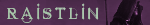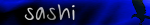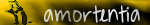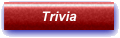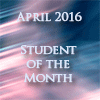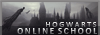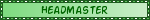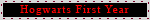Welcome, to the Hogwarts Experience! We are so glad to have you here with us, and in order to make your life easier (as we know the site is a bit overwhelming at first), we'll be giving you a little tour of the site to help you figure out how everything works on the site. Your tour guide today will be Bobbina, who will take you through the basics first and then everything HE has to offer. Just remember, never tickle a Purple Hippo!

First things first, it's time for you to step into the Great Hall and be sorted into your house! Sorting is a very important step of your journery, as the House you are sorted into will become your family as you traverse to win the House Cup together. To be entered for Sorting, you'll need to go to the
Sorting Request Post. While I've provided a link for you, it's important that you're able to find it yourself as well. There are two ways to do this, the first is to look just below the Announcement Board (located right below the HE banner) where you'll see a welcome message that includes a link to the Sorting. The second way is to go by forum; click on the second forum (Hogwarts Express and Sorting Hat), then at the top of the forum, you'll see a sub forum titled The Sorting Hat; that is where you'll find the Sorting Request Post.
Now that you're in the mighty prescence of the Sorting Hat, you may leave a little message to the Hat requesting sorting by pressing the "Add Reply" button in the top left hand corner of the forum.
Please note, do not request a House. Sorting is done at random and ensures that each House has an equal number of members, so requests are not taken into account.
Sortings are done on
Thursdays and Sundays so check back to see what House you've been placed in, but remember, you do not need to wait to be assigned a House in order to complete House Point Earning events! When you're Sorting has been completed, your House assignment can be found in the
Sorting List. Good luck!

We know that all the buttons on HE can be a little confusing before you get to know them, so we're going to take a quick break from the tour to go over how to post, and what each button does.
To Start a New Topic: To open a new thread, you'll need to click the New Topic button. These can be found in the top left corner of the forum, and the bottom left corner of the forums.
 To Reply to a Topic:
To Reply to a Topic: In order to respond to posts in a thread, click the Add Reply button which is found next to the New Topic at the bottom of the forum. You may also use the Quick Respond box found at the bottom of each thread (above the Add Reply button) which allows you to post a response directly from that thread.
 General Posting Options:
General Posting Options: Once you've reached the Posting box, you can write your resopnse. First we're going to go through where all your options are while posting before we work out what each button does.
 Buttons:
Buttons: Now that you know where everything is, let's take a look at what each button does.



 Option and Adding a Poll:
Option and Adding a Poll: For more options and to insert a poll, look below the Preview, Draft and Send button where you'll see two long rectangular boxes, one marked "Options" the other "Add a Poll" (only available when adding a topic). All the way on the right of these boxes you'll see a small plus sign; click the plus sign and the menu will expand to allow you to add a poll or change options.

If for any reason the HTML, BBCode, or smilies are not showing up properly in your post, be sure to check under the options tab (as discussed in adding a poll) to be sure that each of those three things are on, which can be seen in the left side of the box. If they are not, you should see options that can be checked: be sure that the boxes marked "disable" are not checked, and try posting again.

To be notified when a reply has been posted in that topic, check the box that says "notify me when a reply is posted", and an email will be sent when someone has done so. To turn this function off, you may uncheck the box, or click the "stop watching this topic" button at the bottom of the thread page beneath the page numbers.


Now that you know how each of the posting buttons work, let’s take a look at what posts look like in the actual thread. The tools for editing posts can be found at the top right edge of your post:

The first button, called “multiquote” allows you to select more than one posts by separate users in your reply. Simply click the button on each post you want to quote in your new post (the stars at the top will turn red) and then click the reply button at the bottom.

The second button is the “quote” button, which allows you to quote only one reply from a poster in your new post. Simply clicking the button will take you to the reply menu.
The third button is for editing your post. Since there is a strict no double posting rule on the site, this button comes in handy for placing anything you forgot to say into the post or editing any typos.
The fourth button is the “delete button”. This will allow you to delete any of your own posts that you no longer want in a thread. For example, if you have accidently double posted, it’s a good idea to edit the original post to include what you have in the second, then delete the unneeded post.
Finally, the “report” button will allow you to report to an administrator if a post includes anything inappropriate or offensive so they can take further action.
Underneath the report button on other members posts, you’ll see a small bar with a plus or minus button.

This is for reputation sites around the site. If a member has helped you out with a problem, or said something you strongly agree with in a debate, for example, pressing the “+” button will turn the bar green, and that user will gain one reputation point. If someone has said something offensive, pressing the “-“ button will cause them to lose one reputation points. These points show up on the sidebar profile (which we will be taking a look at next), as well as on the user’s profile. In some cases, in forums such as the hospital wing, giving a thumbs up to the answer that helped you out the most will turn the post green and give them four points. This is called the “thanks” option, and looks like a thumbs up.

Underneath each member’s post, there is a bar where all the contact information they have entered into their profile can be seen.

The most important buttons to be aware of is the “profile” button, which takes you to that member’s profile, and the owl, which allows you to send a private message to that user. The rest of the contact information is for email, msn messenger, yahoo, and a website page. Finally, to see if a user is currently online, look at the end of this bar: if a user is online, it should say “online now”.


Now let’s take a look at the information on the sidebar profile (we’ll get into editing this sidebar later). The first half is devoted to personal information, such as gender, age, number of posts, location, name, country and house. Above the member’s avatar, you can see the year the member is in, or, in the case of staff, what job they have around the site.

In the second half of the profile, you can see more information about them from the site.

The warning bar is used to show other member’s if the user has ever done something to receive a warning: this could be from offensive material, double posting, spam, ect. If they have, the bar will be filled up to show how many warnings they’ve received. By hovering your mouse over the bar, you can see the specific number, which is out of three. Once a user receives more than three warnings, more severe actions will be taken from a temporary suspension to banning, depending on the offense.
The second bar is the award bar, used to show member’s how active they are in helping out around the site. This bar is out of 100 points, and points can be earned based on outstanding achievement, help around the site, or staff recommendation. Once a user has reached 100 points, they receive an Award for Special Services to the School.
Below the award bar, you’ll see the Contribution Points. These points are given depending on the forum in which you are posting. For example, every post you make in the Hogwarts Community forum, you receive one contribution point, you receive three for posting in class forums, but you receive none for posting in the games forum.
Below the contribution points is the Reputation points, which, as discussed earlier are given when you vote “+” on a post, or give thanks for help.
Underneath that is the user’s status, which is personalized by the user.
Finally, there is a spot for the RPG (role playing) character sheet to appear in the profile. I will go into how to edit this in the section on editing Profiles.
Before we move on to the main toolbar, let’s take a brief look at other options you have in the thread. If you scroll up to the top of the thread, on the right side of the screen you’ll see a tab that says “Actions”. When clicked, a pop up menu will appear with several options for you to take that can help you narrow down a search in the thread. You can also add the thread to your favourites, which will then appear in your profile (which we will get into later). By pressing the “Share” tab, you can share the pave with a number of blogs and other applications.


Now that you know how to post and use the options in the thread, let’s get to work on Navigating around the site. The main toolbar can be found at the top of the site, and is used for many things. Let’s take a closer look at each one:


The home button will take you back to the main page of the site, where all the forums can be seen.

The calendar button will take you to the site’s calendar, where all the member’s birthdays can be seen.

The FAQ button will take you to the Frequently Asked Questions menu where help can be found for Hogwarts Experience Specific FAQ, Login and Registration Issues, User Preferences and Settings, Posting Issues, Formatting and Topic Types, User Levels and Groups, Private Messaging, and Forum Issues.

The search button will bring up a mini toolbar that will allow you to enter key words to find a specific thread or topic.

This button will take you to a list of all the members on HE. You can change how the users are sorted by clicking drop down member in “sort by” so you can see members based off of last visit, registration date, username, house, number of posts, web site, and usergroup.


The groups button will take you to a list of all the groups you are currently in, as well as an application for joining new ones. Groups are used in HE to define your house, what tournament your in, as well as access to examination (which we’ll get into later).

This button is extremely important, as it allows you to edit several things about your profile. When you click on this button, it will automatically take you to the Informational part of your profile. This is where you can edit anything from your password, to your house and country as well as preferences.
Here are all the areas that can be edited in your profile. I will go through each one separately to give you an idea how they work.

When you click on the “Preferences” tab, it will take you to a list of options that can be checked or unchecked about things around the site. I would suggest taking a close look at each of these to be sure you don’t have a problem with any, but I will go through some that commonly cause problems if overlooked. Towards the bottom of the options, there are several regarding your signature, BBCcode, and HTML. Be sure these are all checked, or these things will not show up in your posts, meaning you can not bold, italicize or underling things, or insert pictures into messages. I would also be sure that the boxes for allowing users to private message you and to be sent a newsletter are checked “Yes” as well. The rest are very personal and depend on what you prefer, but if you ever have questions on any, feel free to contact a staff member to give you more information.
The next tab is the “Signature” tab. When you click this button, you’ll be taken to a page that contains what looks exactly like the new posts menu; it functions the exact same way too. Here you can add text or pictures to your signature in the same way you’d do so for a normal post. Remember, when inserting pictures, you must use BBCode. For example, in order to get my signature, I needed to enter:
- Code:
-
[center] [img]http://i829.photobucket.com/albums/zz216/kitkat736/safeandsound.png[/img]
[img]http://i62.servimg.com/u/f62/11/42/68/88/hptopw12.png[/img] [font=Trebuchet MS]
[color=yellow][b]H U F F L E P U F F P R I D E[/b][/center][/font][/color]
Please remember, in an effect to keep each page loading quickly, the total width of images must not exceed 450 pixels and the total height of images must not exceed 350 pixels.

The avatar tab allows you to update the picture that shows up in the sidebar tool in your posts. This is much easier to do than the signature, as you have several options on how this can be performed, which range from uploading the picture from your computer to entering a specific url.

This tab brings you to a list of all the topics you are watching (meaning you get emails sent when users respond to them). This is an easy way to stop watching several threads at once, by checking the boxes, so you don’t have to go to each individual and turn it off manually, as shown in “Other Posting Options” above.

This tab brings you to a list of all your Favourite threads, as discussed in “Other Posting Options” above.

This tab is incredibly important if you make a lot of long posts that you can’t always finish and need to get back to. As discussed in General Posting Options, you can save a post as a draft, and this is where you can find it again. To modify a draft to be published, simply click the “modify” button. If you no longer want that post, you also have the option of deleting the draft, but remember, once deleted, you cannot get it back.

Finally, this is the last area you can edit on your profile. As discussed in the side bar profile, you have an area devoted to making a role playing character. In this tab, you can edit the name, age, race, description, and side as well as a description for the character, which you can then use in the Great Hall forum, which is completely devoted to role playing.

While we’re on the subject of profiles, let’s take a quick break from the main toolbar to look at your completed profile. This can be done by clicking the “profile” button beneath a post, as discussed earlier, or simply clicking on a user’s username anywhere on the site.

When you click on someone’s profile, you’re automatically taken to the “Profile” tab. This is where all the information that you entered in the “Information” tab appears, and what shows up on your sidebar profile in each post you make. You can also make edits by hovering your mouse over the text; a little green and orange arrow will appear, which, when clicked, will allow you to edit just that field.

The visitor’s messages tab will take you to a personalized “thread” that’s just for users posting to you. Similar to a wall on facebook, it allows you to post public messages to another user. If you do not wish the message to be public, it is better to send a private message, which we will be talking about soon.

The statistics tab will take you to a series of data regarding the number of points, contribution points, reputation points, and other information that you may be interested in. It provides a wide variety of averages that can be looked at, as well as a link to your visitor’s messages page.

The contact tab will take you to a list of all the user’s contacts. When you click on the icons, it will also open up an email, private message, IM, or website that it has been linked to.

Finally, the description you made of your role playing character can be seen here as well as edited. When done editing, simply click the “modify” button to save.

Heading back to the main toolbar, the HQ button will send you to The Hogwarts Quill, our other site devoted solely to fan-fictions, novels, poetry, anything to do with writing that you wish to share with other members. I would definitely suggest taking a few minutes to explore the Quill, as there are some fantastic works that have been put up.

The log out button will, of course, log you out of the site. Pressing the “log in” button will bring you to the page to log back into the site.

By clicking this owl, you will be taking to your Private Messages, which is similar to email. It’s completely private, so personal conversations can take place in here. To send a new private message, click “New Topic”, and to reply to a message, click “Add Reply” just as you would with any post. You can save or delete messages by clicking said buttons underneath the message.
Your inbox shows all the messages you received, the sentbox shows all the messages that have been opened, the outbox shows messages that have yet to be opened, and the savebox shows you any messages you’ve saved.
When you receive a new message, the owl will hold a red letter and, if you’ve checked the box in your profile preferences, a pop-up will alert you to the new message.


Before we get into what each forum on the site contains, I’d like to draw your attention to the portal on the left side of the forum on every page. This consists of several widgets that are important to be aware of, as they contain a lot of information.
First, your avatar, amount of posts, and private messages can be seen at the very top, along with a link to your profile.
HousepointsThis box is updated regularly and gives the current placing for the house cup.
HE StaffThis box contains a list of the usernames of the Headmaster as well as the Heads of Houses, so be sure to check this in case you ever need to contact a staff member.
Other PositionsThis contains a list of other positions held by members around the site.
ProfessorsThis contains a list of all the classes and professors on the site. This is important if you ever have a question on an assignment or need help around the site.
Featured MemberThis shows a user who has been outstanding on the site and is being given recognition for their efforts.
TwitterThis gives you the latest twitter updates from the Hogwarts Experiences, which will also take you to our twitter page.
Recent Exam PassesSince taking exams is a big deal here on HE, recent exam passes and the users who took them are updated regularly, so be sure to congratulate these members.
Term Cup WinnersA list of all the House Cup and Quidditch Cup winners since the very start of HE.
HE Daily TriviaThis is an easy, fun way to earn your House housepoints everyday. By clicking the link, you’ll be taken to Daily Trivia, where you’re asked a series of ten questions and get a score. Each member gets a portion of the points they win in trivia added to their house points.
Latest TopicsThis gives a list and links to the last nine topics that have been posted in and by who; an easy way to see what’s new on HE.
Affiliates/TopsitesBy clicking each of these icons you vote for HE on a topsites site. This is also great for earning House Points, as there is a thread in the Notice Board you can post in every day to say you’ve voted, and at the end of the month, you receive house points for doing so.
Facebook PageThis box allows you to like our page on facebook, and also links you to the facebook page where updates are given.
Send Us a DonationSince HE is run voluntarily, donations to the site will all be used to make the site that much better. If you’re interested, any donation, big or small, is always a huge help.
Affiliate With UsDo you have a website of you own? Or do you know someone who has a website? This box has information on how to become an affiliate and get your icon placed on our list of affiliate sites.
Who is online?If you scroll all the way down to below the last forum, you should see a box that says “The Members of the Hogwarts Experience”. This is where information regarding how many users currently online can be found, as well as members who have been on in the last 72 hours, and users having a birthday in the next week. This is a great way to see who’s online to chat with you, and also to see who you need to say Happy Birthday to!
ChatboxBelow the members box, there is the site’s Chatbox. This is an IM system specifically for HE members. Simply press the “log in” button to be added to the chat, where you can then talk to members who are on at the same time as you.
Java ChatAlong with the chatbox, HE also has a Java Chat account set up, which is the more commonly used instant messaging around the site. To reach the java chat, simply
click here, or scroll up to the top of the page, under the main toolbar, and click #The_Hogwarts_Experience.


Congratulations! Now that you know everything there is to know about how to navigate and post around the forum, we can get started on the fun stuff: what each forum does.
The forums in this section of the site are all very important for information regarding the site, sorting, updates, links, and special trophies and awards for members.

This forum is important for everyone, both new and old, and it’s essential that you read through all the threads here carefully. It has information from rules and regulations to signature guidelines and safety information.
Suggested Threads:
Rules and Regulations of the Hogwarts ExperiencePosting on the Site: Grammar, Spelling and Text SpeakRole Playing Rules and GuidelinesSignature Rules and GuildelinesSafety Information for Members
The Notice Board is one of the best forums to check on a regular basis. It contains information on a variety of things such as ways to help out and promote the site, double accounts, ways to earn housepoints, a place to post if you will be going away for a while and won’t be able to post, a sign-up for the Hogwarts Pensieve, the HE newspaper, as well as the latest editions, and a place to post when you vote for HE on topsites, as was discussed earlier. It also contains a thread that shows whose receiving award points and for what achievements. Most importantly, however, is the term announcements (which is viewable in every forum) and updated every time a new event, staff, or tournament is opened, among other things. The Notice Board also contains several sub-forums, which I will go into in greater detail.
Suggested Threads:
Year 5 Announcements and UpdatesTopsites Voting HousepointsThe Hogwarts Pensieve: Christmas/New Years Edition
Are you having a problem around the site that you just can’t figure out? Did the FAQ fail to answer your question? Have no fear! Simply stop by the Hospital Wing, where you can ask any questions or concerns you have about the site for other members to answers. In the Hospital Wing, you should see a sub-forum marked “Recovery”. Be sure to scroll through the threads in there first, as that’s where answered questions are placed, and one may contain the answer you’re looking for. If you don’t see your question in there, feel free to start a new topic and someone will attempt to help you. If you found someone’s answer particularily helpful, be sure to give them that thumbs up to thank them!
Suggested Threads:
Has it Been Asked Before?
Here at HE, we’re always looking to make the site even better, and your suggestions are always taken seriously and considered. Come in to the Heads of House Office to voice your suggestion, but be sure to look over what suggestions have already been made to be sure yours hasn’t already been suggested and denied by someone else. Also, be sure to make your suggestion as a poll (see “Adding a Poll”) so that it can be voted on by members to see popularity.
Suggested Threads:
Suggestions Accepted, In Process, and DeniedWhen Posting a Suggestion, Please Make a Poll
The MoM is completely devoted to announcing new positions, applications for a position, new class policies, Head Boy and Girl, prefects and any other staff related announcements. Be sure to congratulate any members who were recently raised to a new position!
Suggested Threads:
Welcome to the Ministry of Magic
We love to award members for the hours of hard work they put into various activities around the site, and the Hall of Records is one of those ways. There are currently eight records you can hold: biggest tournament participant, most stories written record, most challenges accomplished record, student-a-holic-record (most classes), ultra-student-a-holic award (most exams), teachers’-pet-a-holic record (most essays), graphics-a-holic record, and perfect-wannabe record (most welcoming to new members like yourself). To be in the running for these records, you’ll need to give specific examples to prove you’ve done all of the item. For example, if you are trying to win the Ultra-Student-a-Holic record, you’d need to post links to each of the exams you completed this term. There are two ways you can do this:
The first is to use the link button in the toolbar above the message body. The first space with the picture of the link is for the actual web address, and the second line is for whatever you want the text to say (circled in red). For example, if you wanted a link to say “New Topic” you’d do the following:

The second way is to just type out the code (it will turn out to be the same thing so just do whatever you’re more comfortable with) but the code is:
- Code:
-
[url=*insertwebadress*]*inserttext*[/url]
Ex. [url=http://hogwarts-experience.heavenforum.org/post.forum?mode=newtopic&f=14]New Topic[/url]
And then it’ll look like this:
New Topic
This forum, which is not currently active, members vote on a series of awards with their peers to determine everything from who’s the most helpful to most likely to earn a pet dragon. You may also make suggestions for new awards in this forum.
Suggested Threads:
All Time Awards Results
The Fireplace is where all old notices from any of the sub-forums are placed, so if you’re interested in the history of HE, you may be interested in peeking around through some of the older threads and announcements.

Now leaving the Notice Board, let’s take a look at the Floo Network. The Floo Network gives you the opportunity to travel to various places outside of HE that are still part of us, such as the Hogwarts Quill (our site dedicated to stories and fanfictions) and our different chatrooms. There are also links to our timeline, yearbook, and daily trivia which are always worth taking a look at.
Suggested Threads:
The Hogwarts Quill: HE’s Fanfiction Daily Ongoing FunTrivia Challenge TournamentThe Hogwarts Experience Main Chatroom
This forum is dedicated to the different awards and cups that users have won over the years, from student of the month to certificates of passing exams and badges. On the outside of the forum (the main page), you can click on six different buttons that will lead you to different rooms that contain those awards and certificates: Special Trophies (Special Services to the School), Trophy Case (for House and Quidditch Cup Winners), HE Apparition Certificate Room, Animagus Certificates, HE Awards (that the site has won), and Member Awards (Student of the Month).
Suggested Threads:
Winner’s Cup Forum
The next big unit of forums is the classes forums. This contains all the wonderful courses that HE offers. I’ll give you an overview of how the classes work and then give you links to each individual subject and the professor who currently teaches.
Classes on HE can earn you a total of 100 points per assignment and are graded by the current professor. Each professor has put up their own sticky notes and howlers that give specific information on their grading process and how each individual class words, so be sure that you read through those before completing anything. The harder the class, the more points you’ll earn for completing it. Assignments are always open, and you do not need to sign up, or even be sorted yet, in order to complete them. As soon as you have been sorted, the points will be added to your House. Anyone can do classes, except for our new Dark Arts Studies, which you need to be over seventeen to enter. All the professors are always willing to answer any questions you have, so feel free to send them a private message by clicking that owl we talked about underneath their posts. Each class also has a sub-forum for old classes, which can no longer be completed, but if you’re interested to see what other assignments there have been, you may of course look through there. Here is a list of each class, and the current professor:
Ancient Runes – Samantha Granger
Art, Drama and Creative Writing – Sashi
Arithmancy – amberg93
Astronomy – Raistlin The Wizard
Care of Magical Creatures – FaerieOfDoom
Charms – Sashi
Dark Arts Studies – Samantha Granger
Defense Against the Dark Arts – Raistlin The Wizard
Divination – Samantha Granger
Flying Lessons – Rigby Dumbledore
Healer Studies – Samantha Granger
Herbology – amortentia773
History of Magic – violetriddle
Muggle Studies – violetriddle
Mythology – amortentia773
Potions – Raistlin The Wizard
Supernatural and Paranormal Studies – violetriddle
Transfiguration – violetriddle
Some classes also have special forums dedicated to extra studies in a certain area, with special activities that are worth more points. Below is a list of all the special forums by subject. Please also be aware that the Astronomy class has a special grading system different then all the others that ranks classes by difficulty for much larger point scales with more work.
Ancient Runes: Advanced Rune StudiesAstronomy: Space Travel Simulation ChamberCare of Magical Creatures: The Creature ChroniclesCharms: Through a MazeDefense Against the Dark Arts]Daring’s ChamberFlying Lessons: Quidditch ClassesSupernatural and Paranormal Studies: Haunted Mansion
The Library, located underneath all the other classes is a great opportunity to expand your knowledge on a class you really enjoyed. Here you can write essays for extra points, as long as they relate back to a specific class. You can look in the Essays marked sub-forum for examples.
Suggested Threads:
Library Rules
Separate from the classes is the Challenge Chamber. This forum has quite a few fun challenges to be completed. You can also suggest classes and see past winners as well.
Suggested Threads:
FunTrivia Ongoing Daily Quiz Tournament

As you move up in years (dependent on the number of posts you have) you can sign up to begin taking exams, all of which have multiple parts to complete, can be challenges but are quite rewarding, earning you a certificate and housepoints. No exams can be taken until you are at least a second year, and others must wait until fourth year. The exams are as follows: Wand Examinations, Apparition Examination, Animagus Exam, Disillusionment Exams, OWL Exams, and soon, Occlumency, Legilimency and Patronus Exams. In the waiting room, each of these exams has a separate thread devoted to signing up, so when you reach the required year, be sure you come back to sign up. Once accepted, the Headmaster will give you permission to access the exams.
Hogwarts Experience Exams: This forum is home to many sub-forums, all which need special permissions to view. These permissions can be gained by signing up for each individual exams. The exams often have subforums as well, so be sure to read through all the howlers and post-it notes so you have a good idea of all the requirements and expectations.


Hogwarts Tower is home to your House forum, which can only be seen once you’ve been sorted. After sorting, you will gain the permissions to view your house. Each House has it’s own howlers, games, activities and scheming, so be sure to look through the forum and contact your Head of House if you have any questions.

The Housepoints forum is one of the most important forums, filled with information regarding where your House stands in the race for the House Cup. You can find post-it notes with information regarding how many award points you receive for being the top house point winner, threads for past winners, and individual House threads that are updated to show how many points your House has in total, as well as who is earning those points and how many they’re receiving. Don’t worry if all of your points aren’t there: the threads are updated every few months, so just because a professor has graded an assignment you’ve completed, it does not necessarily mean that they have been added to the total. The Purple Elf House is a thread for our Former Head Mistress to keep track of any points she earns throughout the term, which are often dispersed throughout the Houses or to different members: in the overall scheme of things, this is not something you need to be concerned about.


When the Quidditch tournament is being held, this is place to cheer on your teams or even take part in the games yourself. Quidditch is played in role playing form, and points are awarded based on how well you interact with others, not on which team necessarily wins. In this forum, there are threads on how the games run and sub-forums dedicated to past games, which you can read through as examples. You do not have to be on a House team in order to participate, as there are always threads for cheering on your team in the stands.
Suggested Threads:
Quidditch Rules and Quidditch Tournaments

This forum holds all the major events throughout the year, so be sure to check this forum occasionally to be sure your not missing anything exciting. These events are great ways to earn lots of house points, and all you have to do to participate is sign-up. This forum holds various sign-ups for events and sub-forums for past events which you can look through as well as winners of the events. The Event forum is where all the holiday events, for Christmas and Halloween, are placed, and hold many challenges to be completed, so pay special attention to this forum around the holidays!
The Badge BurrowThe Badge Burrow is a great place for earning House Points. Here, you complete different badges, many of which have different levels for different house points). In the main forum, there are many threads and Howlers on how the Badge Burrow works that you should look over carefully, as well as information on gold, silver, and bronze placements (for the number of badges completed in a term), and threads for questions, suggestions, and instructions on how to print screen as well as a list of all the Badges available to earn. There are several sub-forums in the Burrow:
The Badge Display CaseUpon earning a badge, each member gets a thread of their own where their badges are placed under your username. As you watch your number of badges pile up, this is the perfect place to stare at all your lovely achievements.
Badge LevelsThere are five levels to badges: level one contains the easiest, while level five contains the hardest. You must begin in Level One with the Badge Member Badge before any other badges can be earned (linked below). After completing the Member Badge, you are free to work on any badge that interests you. Levels two through five often require the badge below it in order to earn it. For example, the level one Designer Badge must be completed before you may earn the Level Two Advanced Fashion Designer Badge. Each badge has its own requirements, so read the instructions carefully, and, like always, feel free to contact the staff if you have any questions or concerns.
Burrow BackyardThis subforum is for members who may need a thread to plan a event or post various links regarding the badge they are attempting to earn. This is mainly for Hand Badges, which require ideas about spirit week, or party badges that ask for detail planning. Feel free to message a staff member if you’re not sure if your badge needs a separate thread.
Suggested Threads:
Welcome to the Badge BurrowHow to Print ScreenBadge Member Badge: To Be Completed First
The Great Hall is the forum devoted to role playing. There are Howler’s and Post-It notes that review rules and guidelines for the forum, so be sure to read through them carefully before opening any threads or joining any current role players. There are threads to post your character, story line, new threads, report unneeded threads, ask questions, and workshops to develop your character. The Great Hall contains two sub forums: Hogwarts Castle and Grounds and the Wizarding World, each of which has its own rules to be read through before posting. Make sure you’ve filled out your RPG Character Description in your profile so everyone knows your character!
Suggested Threads:
New RPG RulesHogwarts Castle and GroundsThe Wizarding World
Similar to the Quidditch Tournament, HE also holds a Dueling Tournament (though it’s not currently open) where members use role playing to duel each other. This forum contains information on the rules to dueling, sign-ups, a thread for questions, a guide to dueling, past winners, and a sub-forum for past duels if you’d like to look at some examples. By passing exams, some member’s have an advantage over others with the advantage of apparition and becoming an animagus.
Suggested Threads:
How to Duel GuideDueling Rules
The last forum in the Room of Requirement is the Debate and Discussion Tournament. Here you can sign up to be placed on a Debate team, where you’re given a topic and a side to debate and discuss. Points are awarded based on how solid the argument is. This forum contains threads to sign-up, information on how the point system works, and places to ask questions or give suggestions. There is also a sub-forum that holds past debates.
Suggested Threads:
Debate Information

The Hogwarts Quill is the perfect place to be if you enjoy writing. While this forum itself contains tournaments and challenges that you can sign-up for, there is also a link on the home page to the Hogwarts Quill site, where books and fanfictions are posted by members. This forum has Howlers and post-its with sign-ups for the two tournaments held there (Writing and Drabbles) with specific information on how to participate as well as past winners of these tournaments. You do not have to wait to be added to a list of participants in order to begin working on the tournament and sending submissions in. Besides the tournament, there are also threads to discuss what you’re writing with other members, recommend stories, promote your fics, and participate in other writing challenges. You can even review fics that other members have written to earn housepoints! There is a sub-forum for completed tournaments and challenges that can be seen as examples.
Suggested Threads:
Welcome to the Hogwarts QuillReview Fics and Get Housepoints
HE has a lot of talented graphic artists, and this is the perfect place for them. Here they can find sign-ups for tournaments (graphics and icon) as well as challenges that they can participate in. Once you’ve signed up for a tournament, you can begin working right away. Each tournament has separate threads for each round with separate instructions, so read carefully through the ones you intend on completing.
Graphics Tutorials and RequestsWith so many talented members, this is where you can take or create tutorials on how to make graphics so others can learn from your genus, and help make your skills get better. House points are available for creating new tutorials, and you can also suggest tutorials for members to make as well. Some members offer to take requests, which can be found in the Graphics Requests sub-forum.
Graphics Showcase: Just as you can post your fics and stories on the Quill, any graphics you make can be posted in your own private thread in this forum for others to view and comment on. Be sure to read through the Howler’s on creating a thread in there, and remember, constructive criticism only when critiquing others work!
Past Graphic ChallengesJust as in all the other event forums, there is a sub-forum with all the old work and challenges, which you can look through any time.
Suggested Threads:
Graphics Forum Information
Similar to the graphics and quill forums, Artist Alley is the perfect place for artists to come together to participate in monthly drawing competitions, talks on inspiration, opinions, artists, and your current work, as well as post work they’ve done in the subforum Art Portfolio. You can also look at past challenges for inspiration for you work.
Suggested Threads:
Welcome to Artist Alley
If you love to take pictures of any kind, Photography Corner is the place for you. The last of the Creative Corner forums, this forum is dedicated to everything photography. You can find photo of the moment, photography competitions, and many discussion threads for opinions, discussions, post processing, favorite photographers, and a thread for beginners. There is also a thread about posting thumbnails, which you should look over before posting any pictures. Just as in the other art forums, there are sign-ups for competitions and a sub-forum, Photo Album, for posting all of your work.

This section of forums is dedicated to all things Harry Potter, so make sure you look around here for discussions of everything Harry Potter related.

The World of Harry Potter is a forum where you may open any thread you want as long as it relates to Harry Potter. This forum has many interesting discussions on things from Harry Potter in college to Pottermore and the Harry Potter theme park. More specific discussions relating to the books and movies can be found in their separate sub-forums, Book Discussions and Films Discussions. The Book Discussions forum is split into seven different forums for each book, so be sure you’re placing your thread in the correct book. There is also a sub-forum for character discussions, so stop by to support your favorite characters.

Hogwarts Walks is the perfect place to dream about your favorite relationships, and discuss them with other members of the site. The forum is split into two subforums: one is for Harry Potter relationships, and the other is for any other fandom. Be sure to check to make sure the shipping your posting hasn’t already been posted by someone else!
Suggested Threads:
Welcome to Harry Potter ShipsHP Ship Threads and LinksWelcome to Other ShipsShip Threads and Lists
The Mix and Mingle forums contain everything else that the site has to offer, and is definitely worth taking the time to look around.

This forum contains many subforums, so we will go through them one at a time to give you the best idea of what each one is for. This form is the best place to interact with other members, with Howlers and Post it notes for saying happy birthday, talking in the Common Room, signing into the chatroom, posting pictures, among many other things. There are also many pages of threads with general discussions that are very fun to get involved in, so take a peek through, and feel free to open any threads that you feel should be (again, just be sure it hasn’t already been opened).
Suggested Threads:
General House Common RoomNow let’s take a look at all the subforums:
World Meeting PointThis forum is for discussing with other members different places around the world, where you’re from, and where you dream of visiting one day. You can add yourself to the HE site map, and see where your fellow members come from. Remember, safety first: never give out your exact town or address, just the state and general area.
Suggested Threads:
Welcome to the World Meeting PointDiary RoomIf you wish to keep a diary or blog, this is the place to do so! Here you can open a thread for your diary, and this is one of the only places on the site where staff members won’t get upset over double posting! Be sure to read through all the rules and guidelines first, and to be respectful when commenting on other’s entries. If at any time you no longer wish your diary to be open, you can request that it be deleted.
Suggested Threads:
Welcome to the Diary RoomPolling Station: This forum contains lots of polls opened by members on a wide variety of subjects. Some are just for fun, while others are needed for badges. You can answer the poll and support your opinion, and feel free to open your own as well.
Quiz QuartersSimilar to the Polling Station, this forum is available for you to take quizzes for fun, and post your own as well, just read the Howler’s first on how to do so. There is also a sub-forum where you can create a thread to post your results so you can look back on them, and compare them later on, and, like the diary room, you’re allowed to double post here.
Beauxbatons and Durmstrang ExchangeWith users from all over the world, this forum is perfect for learning a new language. It’s split into two forums: Language Classes, where you can learn a language from other users, and a Conversation Forum, for taking your new found skills and applying them to a conversation.

This forum is for any type of media, from television to books. It is filled with lots of sub-forums, though you can find a general discussion of fandoms outside of the others.
Movie MayhemThis forum is for discussions of movies. You can open threads for new movies, but be sure to check the Howlers and Post-its as they contain lists on what movies are already added. Once you’re sure the movie you wish to post is not there, you may open a thread. There is a subforum for HE’s movie marathon, where members vote on a movie to watch and then discuss it in detail for house points.
Television TurmoilThis forum is the same as movie mayhem, except for discussion different television shows. Just as with the movies, be sure to read over rules and lists before creating your own threads.
Basking in BooksThis forum is for discussing different books and authors, and also has lists of the current books to be read over before posting your own. There is also a subform, called The Book Club, where members can pick a book and discuss it for house points.
The Theatre HallLike the other media forums, this is created specifically for discussing theatre productions, and rules and regulations should be read before starting a new thread.
Video Game ForumFor all of you gamers out there, this forum is for discussing any and all video games. Again, read through all rules and lists before creating a new thread.
Celebrity ChitchatFor those who love to gossip, or just talk about their favorite celebrities, this is the forum for you. Read through the rules and regulations and enjoy dishing on the latest breakups and scandals that have occurred.

This forum is dedicated to playing forum-based games. You do not receive house points for these games, they are simply for fun and getting to know the other members. Make sure you read the rules and regulations before participating, and have fun! There is a sub-forum, called the Graphical Games Garden, where an online games tournament is held for house points.

Do you have your own website? Do you love another site as well? This is the place to promote any other websites you think other members would be interested in, or to discuss other websites. Be sure to read the rules and regulations carefully before creating a thread.

This forum is where all the old threads go. It is split into several sub-forums that reflect the main forum, so if you’re looking for old Mix and Mingle threads, go to the Mix and Mingle section of the Filing Cabinet. While you can no longer post on them, feel free to look at them for examples or just for fun.
This marks the end of your special tour of the Hogwarts Experience. I hope you had an enjoyable time and have come to know the site that much better. Remember, if you ever have any questions, the staff is always willing to help you out. Continue exploring and have fun!