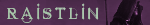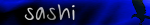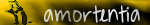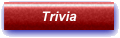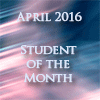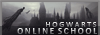| Housepoints |
 Hufflepuff: 20,650 HPRavenclaw: 2,966 HP Slytherin: 1,788 HP Hufflepuff: 20,650 HPRavenclaw: 2,966 HP Slytherin: 1,788 HP
Gryffindor: 1,511 HP
|
| HE Staff |
Admin
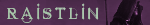
Deputy Head

Heads of House

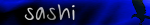

Second Heads of House
Gryffindor: TBA
Ravenclaw: TBA
Hufflepuff: TBA
Slytherin: TBA
|
| Other Positions |
Head Students
(February 2017 - February 2018)
NatalieSS
TBA
Prefects
(February 2015 - February2016)
TBA
|
| HE Daily Trivia | 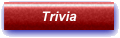
Don't forget do play the Daily Trivia. There will be a bunch of points available for the Top 10 Players at the end of each month!
Hurry up, then, click HERE!
|
| Latest topics | » Norse God of the Week (7)
 by Raistlin The Wizard Tue Oct 01 2019, 12:57 by Raistlin The Wizard Tue Oct 01 2019, 12:57
» Norse God of the Week (6)
 by Raistlin The Wizard Tue Oct 01 2019, 12:22 by Raistlin The Wizard Tue Oct 01 2019, 12:22
» Creature Chronicles: NatalieSS
 by NatalieSS Tue Sep 24 2019, 09:52 by NatalieSS Tue Sep 24 2019, 09:52
» Norse God of the Week (5)
 by Raistlin The Wizard Sun Sep 22 2019, 12:09 by Raistlin The Wizard Sun Sep 22 2019, 12:09
» Sorting Request Post
 by Raistlin The Wizard Sun Sep 22 2019, 11:50 by Raistlin The Wizard Sun Sep 22 2019, 11:50
» Sorting List (look here to see where you have been sorted)
 by Raistlin The Wizard Sun Sep 22 2019, 11:49 by Raistlin The Wizard Sun Sep 22 2019, 11:49
» Norse God of the Week (4)
 by Raistlin The Wizard Sun Sep 22 2019, 11:47 by Raistlin The Wizard Sun Sep 22 2019, 11:47
» Norse God of the Week (3)
 by Raistlin The Wizard Sun Sep 22 2019, 11:43 by Raistlin The Wizard Sun Sep 22 2019, 11:43
» Norse God of the Week (2)
 by Raistlin The Wizard Sun Sep 22 2019, 11:41 by Raistlin The Wizard Sun Sep 22 2019, 11:41
» Heroes and the Twelve Olympians
 by Raistlin The Wizard Sun Sep 22 2019, 11:37 by Raistlin The Wizard Sun Sep 22 2019, 11:37
» Being of the Moment 3: Greek Mythology
 by Raistlin The Wizard Sat Sep 21 2019, 05:27 by Raistlin The Wizard Sat Sep 21 2019, 05:27
» Lair of the Sphinx (5)
 by Raistlin The Wizard Sat Sep 21 2019, 03:43 by Raistlin The Wizard Sat Sep 21 2019, 03:43
» Lair of the Sphinx (3)
 by Raistlin The Wizard Sat Sep 21 2019, 03:33 by Raistlin The Wizard Sat Sep 21 2019, 03:33
» Lair of the Sphinx (4)
 by Raistlin The Wizard Sat Sep 21 2019, 03:27 by Raistlin The Wizard Sat Sep 21 2019, 03:27
» [TOURNAMENTS]: Year 12 - Instructions & Sign-ups & Round Requests
 by NatalieSS Wed Sep 18 2019, 14:03 by NatalieSS Wed Sep 18 2019, 14:03
» [DEBATES TOURNAMENT]: Year 12 - Round 1 - Tea or Coffee?
 by NatalieSS Wed Sep 18 2019, 14:00 by NatalieSS Wed Sep 18 2019, 14:00
» Egyptian God of the Week (1)
 by Raistlin The Wizard Sun Sep 15 2019, 12:56 by Raistlin The Wizard Sun Sep 15 2019, 12:56
» Norse God of the Week (1)
 by Raistlin The Wizard Sun Sep 15 2019, 12:46 by Raistlin The Wizard Sun Sep 15 2019, 12:46
» Greek Mythology Crossword
 by Raistlin The Wizard Sun Sep 15 2019, 12:30 by Raistlin The Wizard Sun Sep 15 2019, 12:30
» Mythology Quotes II: Fallen Puzzle
 by Raistlin The Wizard Sun Sep 15 2019, 12:26 by Raistlin The Wizard Sun Sep 15 2019, 12:26
» Mythology Quotes I: Fallen Puzzle
 by Raistlin The Wizard Sun Sep 15 2019, 10:16 by Raistlin The Wizard Sun Sep 15 2019, 10:16
» What Mythological Creature Are You?
 by Raistlin The Wizard Sun Sep 15 2019, 10:04 by Raistlin The Wizard Sun Sep 15 2019, 10:04
» General House Common Room Part 24
 by Raistlin The Wizard Sat Aug 10 2019, 10:18 by Raistlin The Wizard Sat Aug 10 2019, 10:18
» CoMC Double Puzzle I
 by avablacky Sat Dec 16 2017, 14:05 by avablacky Sat Dec 16 2017, 14:05
» Students Workload - Report Here
 by avablacky Tue Dec 12 2017, 23:09 by avablacky Tue Dec 12 2017, 23:09
» Toy Maker Badge
 by avablacky Tue Dec 12 2017, 23:02 by avablacky Tue Dec 12 2017, 23:02
» What Are You Wearing Right Now?
 by LoveLucifer Tue Dec 12 2017, 18:06 by LoveLucifer Tue Dec 12 2017, 18:06
» Graphics-a-holic Record - Year 12
 by Sashi Fri Sep 29 2017, 17:44 by Sashi Fri Sep 29 2017, 17:44
» [ICONS TOURNAMENT]: Year 12 - Round 1 - Life Through a Window
 by Sashi Fri Sep 29 2017, 17:34 by Sashi Fri Sep 29 2017, 17:34
» Readings from beyond #1
 by AlabastorCrowley Tue Sep 19 2017, 17:32 by AlabastorCrowley Tue Sep 19 2017, 17:32
» WAND EXAMINATIONS (1st Years and above sign up here)
 by RedundantBadger Tue Sep 19 2017, 16:57 by RedundantBadger Tue Sep 19 2017, 16:57
» Constellations
 by RedundantBadger Tue Sep 19 2017, 13:35 by RedundantBadger Tue Sep 19 2017, 13:35
» Colors of Stars
 by RedundantBadger Tue Sep 19 2017, 13:10 by RedundantBadger Tue Sep 19 2017, 13:10
» Norse God of the Week (8)
 by RedundantBadger Tue Sep 19 2017, 08:04 by RedundantBadger Tue Sep 19 2017, 08:04
» Vault 25 - PetraHvězda
 by Raistlin The Wizard Sun Sep 17 2017, 13:22 by Raistlin The Wizard Sun Sep 17 2017, 13:22
» Vault 24 - Adora Shadow
 by Raistlin The Wizard Sun Sep 17 2017, 13:20 by Raistlin The Wizard Sun Sep 17 2017, 13:20
» Vault 23 - ctemple
 by Raistlin The Wizard Sun Sep 17 2017, 13:18 by Raistlin The Wizard Sun Sep 17 2017, 13:18
» Vault 22 - Nixie_B_Dover
 by Raistlin The Wizard Sun Sep 17 2017, 13:16 by Raistlin The Wizard Sun Sep 17 2017, 13:16
» Vault 21 - STRAWBERRY MANGO
 by Raistlin The Wizard Sun Sep 17 2017, 13:11 by Raistlin The Wizard Sun Sep 17 2017, 13:11
» Vault 20 - NatalieSS
 by Raistlin The Wizard Sun Sep 17 2017, 13:07 by Raistlin The Wizard Sun Sep 17 2017, 13:07
|
| Term Cup Winners | |
| Recent Exam Passes | |
| Affiliates/Topsites |
lease vote daily in the following sites to keep our site on top and hopefully attract more members:
  |
| Affiliate With Us |
If you would like to affiliate with the Hogwarts Experience simply take the link image code below to put onto your site. To have your affiliate here, please PM Raistlin The Wizard or post your button HERE. Please remember, Hogwarts Experience will only affiliate with sites that have our own affiliate link on them.
|
|
| | TUTORIAL: Portrait |  |
| | | Author | Message |
|---|
Elana
5th Year

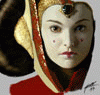

Country : 
Regist. date : 2006-04-16
Number of posts : 7562
Age : 32
Location : Ra-Ra-Ra-Raaaaavenclaw Tower
Real First Name : Elana
Warning :
House : RAVENCLAW!
Crest : 
Wand : Willow and Unicorn Tail Hair
Award Bar :
 |  Subject: TUTORIAL: Portrait Subject: TUTORIAL: Portrait  Wed May 20 2009, 17:59 Wed May 20 2009, 17:59 | |
| Hey all! Welcome to my first ever tutorial! Hopefully it will work out splendidly ^^ I use Paint.Net, so this will all be in that lingo. If you have trouble understanding something please let me know!
Today we will be making a banner in the following style:
Pretty easy to do, doesn't take too much time, and turns out so pretty, if I may say so myself XD
This will hopefully teach you to not be afraid of blank space! Blank is not always boring! It can create a really unique, powerful look with the right images.
All images I've used to make graphics in this style have been from a photo shoot I found on Foto Decadent: Paintings. You don't have to use the same ones I do; any will work for this tutorial! So, without further ado...
Step One: Pick your two images and paste them into your program. I will be using these two, but feel free to use whichever you like.
Step Two: Arrange your pictures in a 450x200 plane. Experiment to find out which image should be in front and which behind, which larger and which smaller. The way that I do this is go to each individual image and zoom in and out to eyeball what would work. Then I pushed the PrintScreen key and pasted the image into my 450x200 in a new layer and moved it around until it was in a nice place. I made a new layer, set it to Lighten, and did the same with the next image. I unchecked the background layer so I was able to see what I was doing well. I used 66% for Image One and 50% for Image Two. Here's something similar to what you should see:
Step Three: Erase anything unwanted, like the background of the front image that covers up the back image's face. Then, use a lasso tool to outline the rough edges and blur them. I usually start out with a blur like 4 and then do it again - tracing further into the image this time - with a smaller one like 1. If that didn't make much sense - blur the edges! Next, use a color-picking tool to grab a dark color from your image. Flood the background layer with this and check it so it appears. Then you can use the lasso tool again and blur any edge of an image that doesn't blend in to the background color. You should now have something like this:
Step Four: Here is where we get some intensity! Duplicate each layer and set the duplicated layers to Overlay. Don't worry if the blending doesn't look too hot once it's like this; the next layer will cover it up. You should now have something like this:
Step Five: For this step you need a grungy paper texture. I'll be using this one: Texture. Make a new layer and paste the texture onto it. Set this layer to Color Burn. If you feel it's too dark you can change the opacity. Changing the hue or saturation of this layer can also create a neat effect. Use your lasso tool to outline and then blur the people. You should now have something like this:
Step Six: Clean up! If you see any raggedy edges or anything, blur them away in this step. Here you can also add text and a border. And then...YOU'RE DONE!
Please post what you make here so I can see :D If you have any questions, please PM me! | |
|   | | | | TUTORIAL: Portrait |  |
|
Similar topics |  |
|
| | Permissions in this forum: | You cannot reply to topics in this forum
| |
| |
| |